kdenliveのEffectsのレンダリング一覧: List of kdenlive Effect Rendering Demos
更新:2024年6月16日
目次
- 1 はじめに
- 2 注意事項
- 3 環境
- 4 参考
- 5 エフェクトデモ一覧: List of Effect Demos
- 5.1 Grain and Noise
- 5.2 Image adjustment
- 5.2.1 Color Matrix
- 5.2.2 Color Space
- 5.2.3 Deband
- 5.2.4 Dilation
- 5.2.5 EPX Scaler
- 5.2.6 Erosion
- 5.2.7 Hq*x Interpolator
- 5.2.8 Interlace field order
- 5.2.9 Interleave – Deinterleave
- 5.2.10 Kernel Deinterlacer
- 5.2.11 Motion compensation Deinterlacer
- 5.2.12 Phase
- 5.2.13 Set Range
- 5.2.14 Super2xsai
- 5.2.15 xBR Interpolator
- 5.3 Transform, Distort and Perspective
- 5.3.1 Corners
- 5.3.2 Crop by padding
- 5.3.3 Crop Scale and Tilt
- 5.3.4 Defish
- 5.3.5 Distort
- 5.3.6 Edge Crop
- 5.3.7 Elastic scale filter
- 5.3.8 Fill borders
- 5.3.9 Flip Horizontally
- 5.3.10 Flip Vertically
- 5.3.11 Flippo
- 5.3.12 Lens correction
- 5.3.13 Lens correction(keyframable)
- 5.3.14 LetterB0xed
- 5.3.15 Mirror
- 5.3.16 nosync0r(Broken TV)
- 5.3.17 Pillar Echo
- 5.3.18 Position and Zoom
- 5.3.19 Rotate(keyframable)
- 5.3.20 Rotate and Shear
- 5.3.21 Scroll
- 5.3.22 Shear
- 5.3.23 Transform
- 5.3.24 Transpose
- 5.3.25 Zoom Pan
- 5.4 VR360と3D: VR360 and 3D
- 5.5 アルファ、マスク、キー: Alpha, Mask and Keying
- 5.6 スタイル: Stylize
- 5.6.1 3-level_Threshold
- 5.6.2 Aech0r
- 5.6.3 Binarize
- 5.6.4 Binarize_dynamically
- 5.6.5 Cartoon
- 5.6.6 Charcoal
- 5.6.7 Chroma shift
- 5.6.8 Color_Distance
- 5.6.9 Color_Effect
- 5.6.10 Edge_detection
- 5.6.11 Edge_glow
- 5.6.12 ELBG_Posterizer
- 5.6.13 Emboss
- 5.6.14 Glow
- 5.6.15 Kirsch
- 5.6.16 NDVI_filter
- 5.6.17 Oldfilm
- 5.6.18 Photosensitivity
- 5.6.19 Pixelize
- 5.6.20 Posterize
- 5.6.21 Prewitt
- 5.6.22 Primaries
- 5.6.23 RGBA_Shift
- 5.6.24 rgbsplit0r
- 5.6.25 Roberts
- 5.6.26 Sigmoidal_Transfer
- 5.6.27 Sobel
- 5.6.28 Sobel_with_planes
- 5.6.29 Soft_Glow
- 5.6.30 Threshold
- 5.7 その他: Misc
- 5.8 ぼかしとシャープネス: Blur and Sharpen
- 5.9 マスター上: On Master
- 5.10 モーション: Motion
- 5.11 ユーティリティ: Utility
- 5.12 色と画像の補正: Color and Image correction
- 5.13 生成: Generate
- 5.14 非推奨: Deprecated
- 6 最後に
はじめに
Here are the rendering demos for all kdenlive effects.
kdenliveにはたいへん高機能な数多くのエフェクトが存在しますが、エフェクト名が特殊であったり数そのものが多いせいで敬遠されがちな印象です。
また慣れてくると「決まったエフェクトしか使わない」という問題が生じます。(主にわたし)kdenliveにはKDEの伝統なのか、しっかりしたドキュメントが存在します。この記事では可能な限り公式ドキュメントへのリンクを記述しました。
しかしながら、オプション引数の説明はあるものの、肝心の「このエフェクトはどのようなレンダリング結果になるか」が明瞭ではありません。
一応YouTubeのリンクが貼ってありますがkdenliveのバージョンが0.7.5、2009年にアップロードされている等、非常に古いデモになっています。
Effects Demos
– https://youtu.be/C6oeu2Yc64I
– https://youtu.be/jrC4F_G64jAg
– https://youtu.be/XMoSgHHbA4k
ここでは一度腰を据えて、全エフェクトのレンダリング例を記載し、整理したいと思います。
なおエフェクトにはオーディオと映像がありますが、この記事では映像のみを扱います。
注意事項
- 静止画に対してのレンダリング結果をGIF形式で表示します。そのため、素材が動画であることを前提としたエフェクト、例えばデノイズ系やモーションキャプチャーなどは(今の所)対象外とします。
- 後述の「環境」にて検証環境を記述しています。簡単には
Ubuntu 22.04, Kdenlive 24.02.2 (Flatpak ver.)にて行っています。WindowsやMacOSでのkdenliveでは動作が異なる可能性があります。各OSごとの対応表はこちらを参照してください。 
- 全てのレンダリング結果 (gif images) はGitHubのリポジトリから引っ張ってきています。表示が遅い場合はそちらを参照してください。
mp4からgifへの変換は以下のコマンドラインを使用しました。
for file in *.mp4; do ffmpeg -i "$file" "${file%.mp4}.gif"; doneなにが言いたいかというと、gifの品質を考慮していない、ということです。その辺りについては動画GIF変換コードの19種比較検証をご参照ください。

元画像
環境
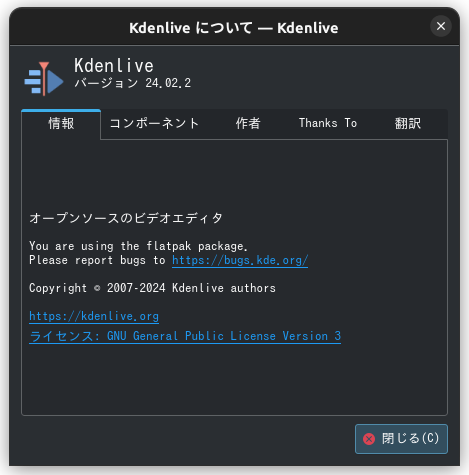
# kdenlive
# 24.02.2 (Flatpak版)
$ inxi -Sxxx --filter
System:
Kernel: 6.5.0-35-generic x86_64 bits: 64 compiler: N/A Desktop: Unity
wm: gnome-shell dm: GDM3 42.0 Distro: Ubuntu 22.04.4 LTS (Jammy Jellyfish)参考
Kdenlive Manual
Effects and Compositions
エフェクトデモ一覧: List of Effect Demos
Grain and Noise
ノイズ加算: Noise Addition
Dust

Median

Video Noise Generator
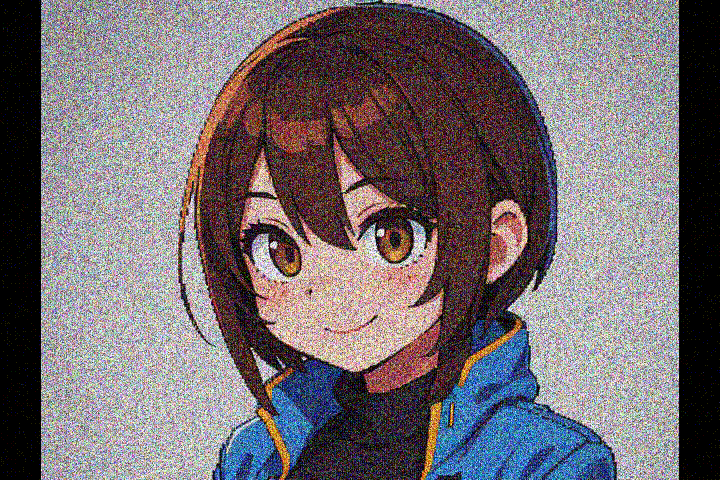
デノイズ: Denoise
3D FFT Denoiser
Chroma Noise Reduction
Denoiser
Gradfun
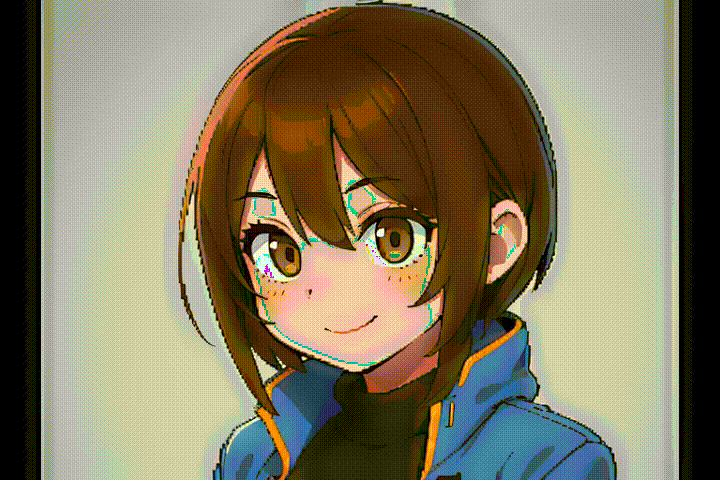
Image adjustment
Color Matrix
Color Space
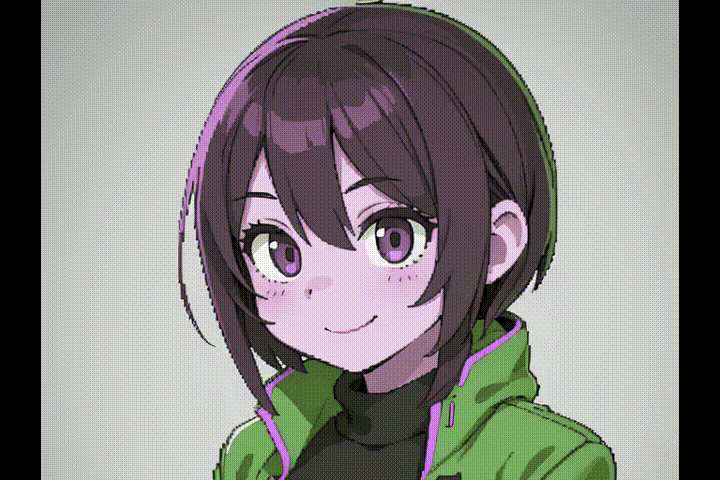
Deband

Dilation
EPX Scaler
Erosion
Hq*x Interpolator
Interlace field order
Interleave – Deinterleave
Kernel Deinterlacer
Motion compensation Deinterlacer
Phase
Set Range
Super2xsai
xBR Interpolator
Transform, Distort and Perspective
Corners
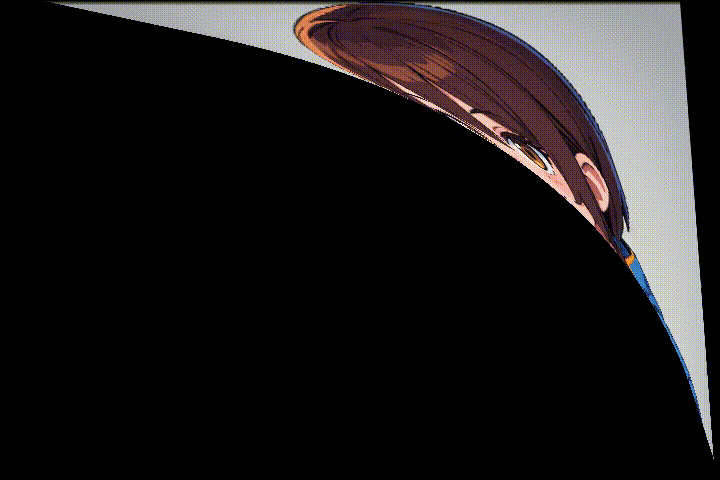
Crop by padding
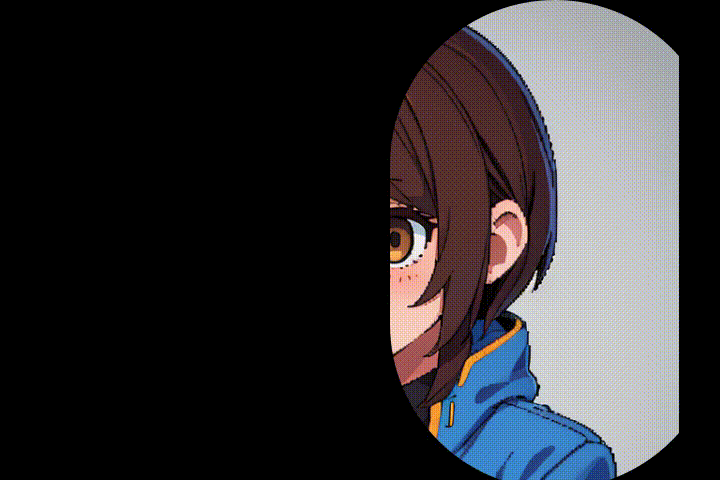
Crop Scale and Tilt
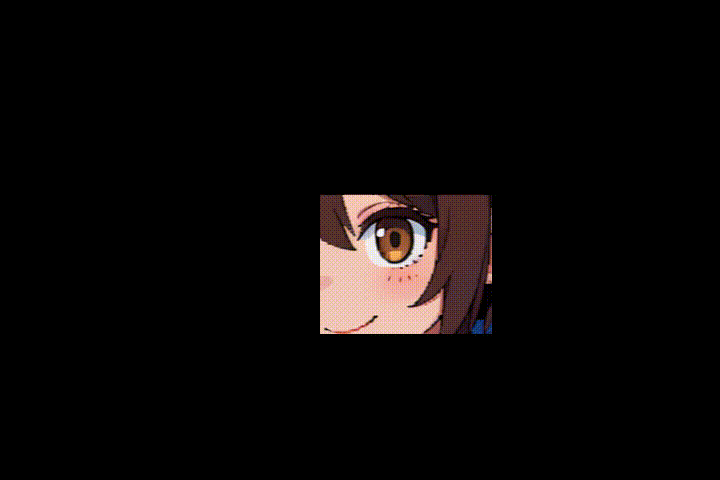
Defish
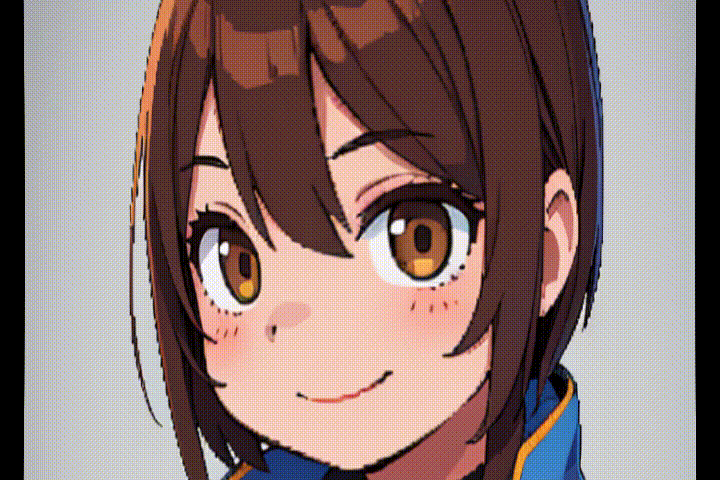
Distort
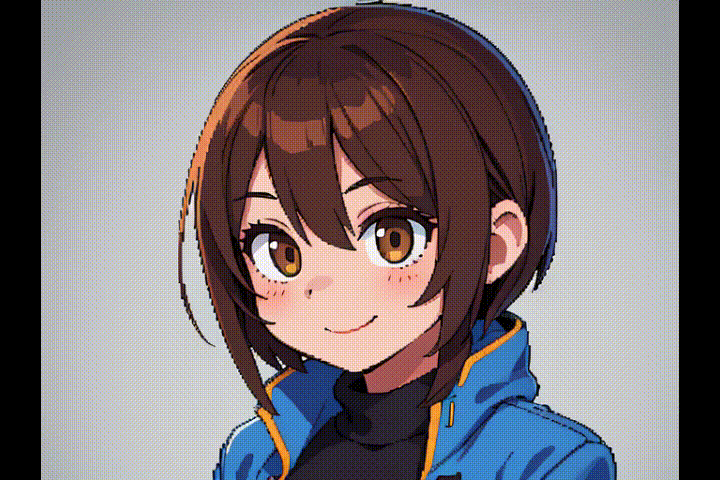
Edge Crop
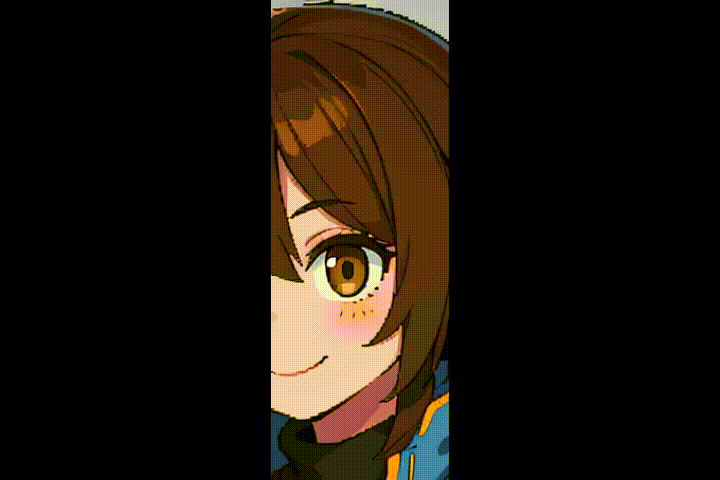
Elastic scale filter

Fill borders
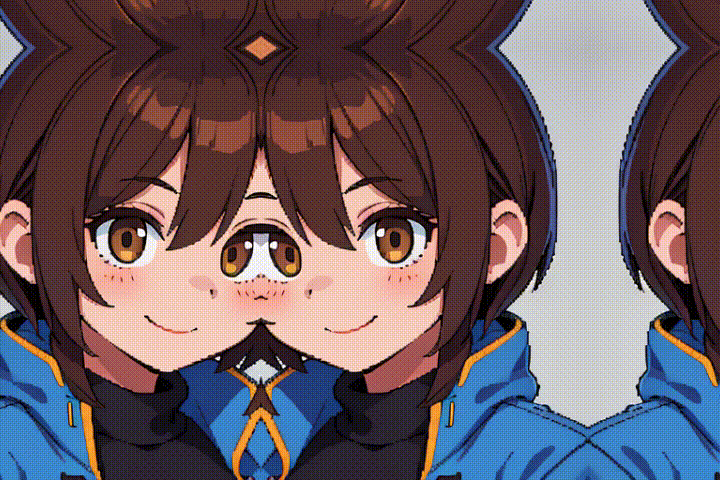
Flip Horizontally
Flip Vertically
Flippo
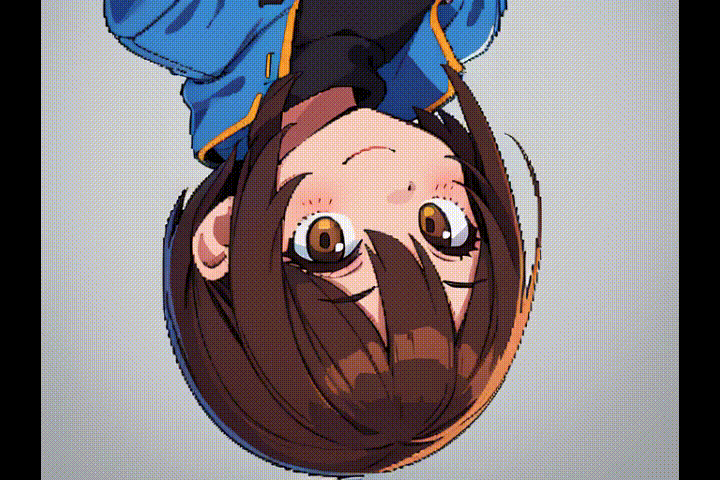
Lens correction

Lens correction(keyframable)
.gif)
LetterB0xed

Mirror
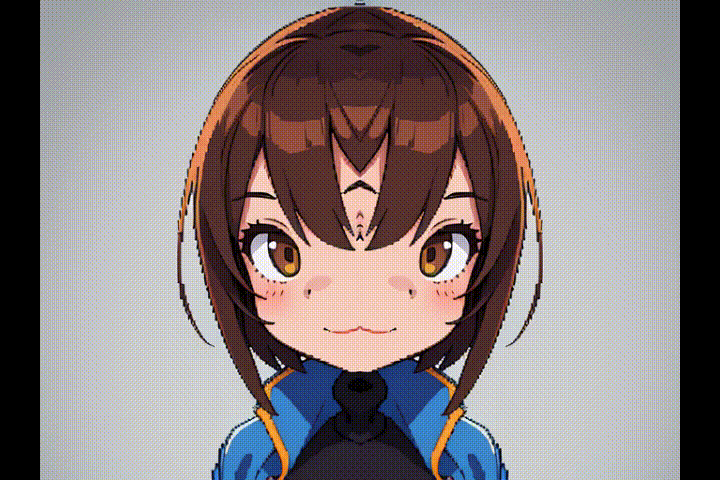
nosync0r(Broken TV)

Pillar Echo
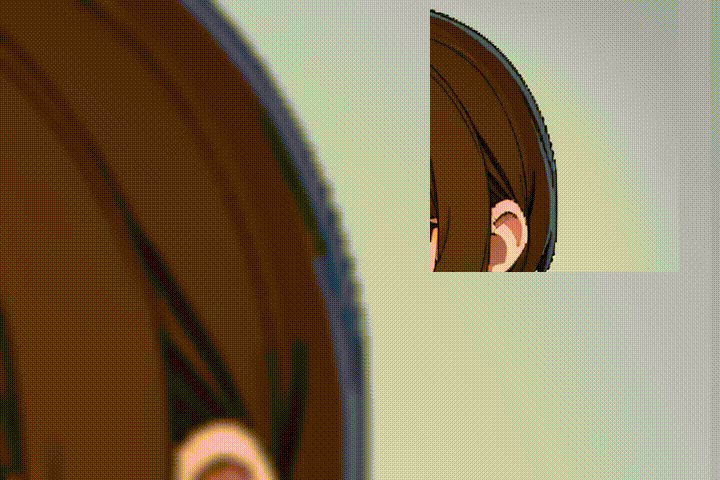
Position and Zoom
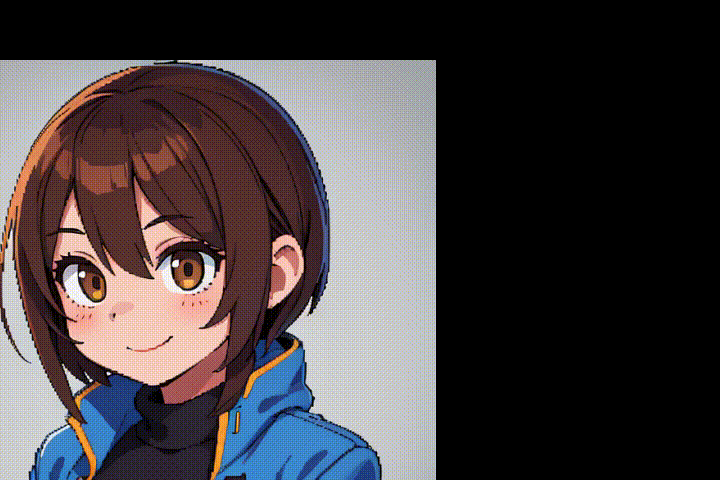
Rotate(keyframable)
.gif)
Rotate and Shear
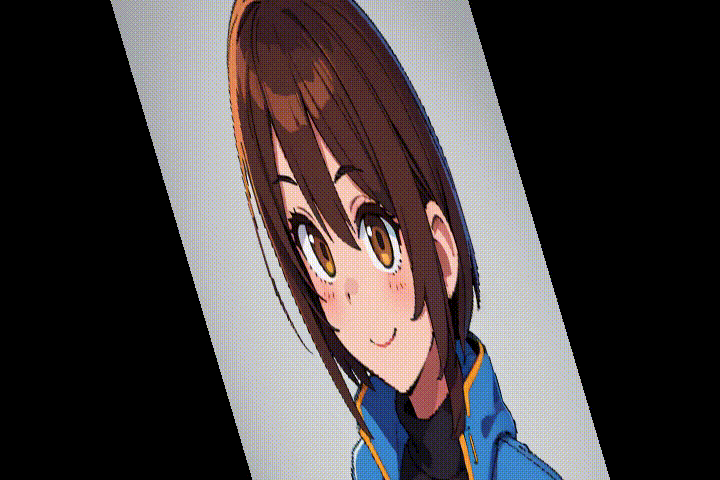
Scroll
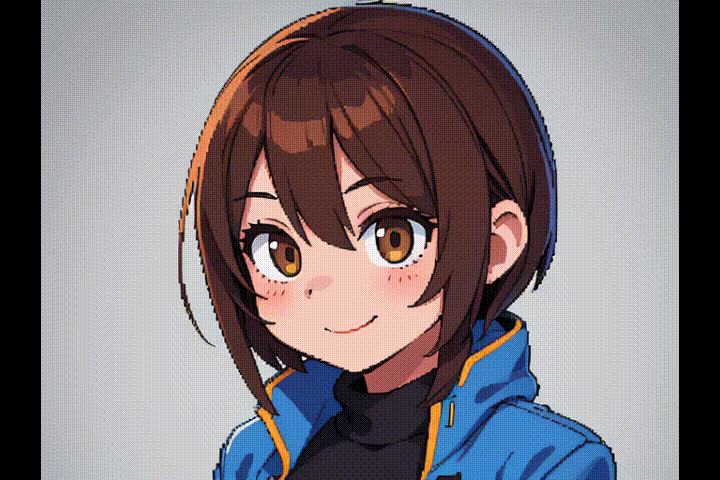
Shear
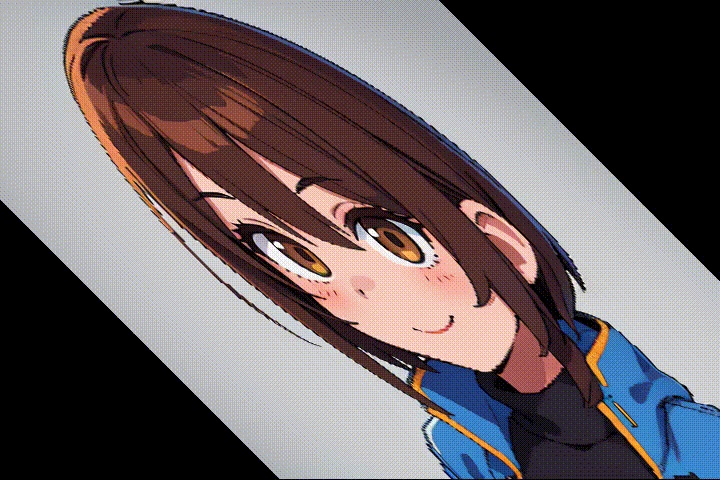
Transform

Transpose
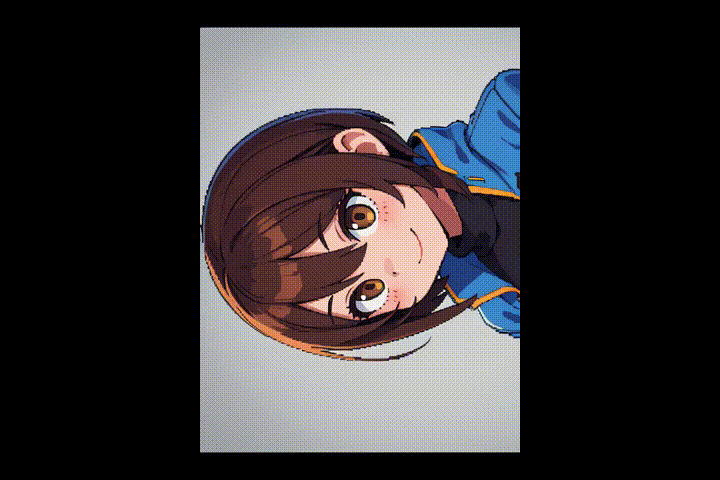
Zoom Pan
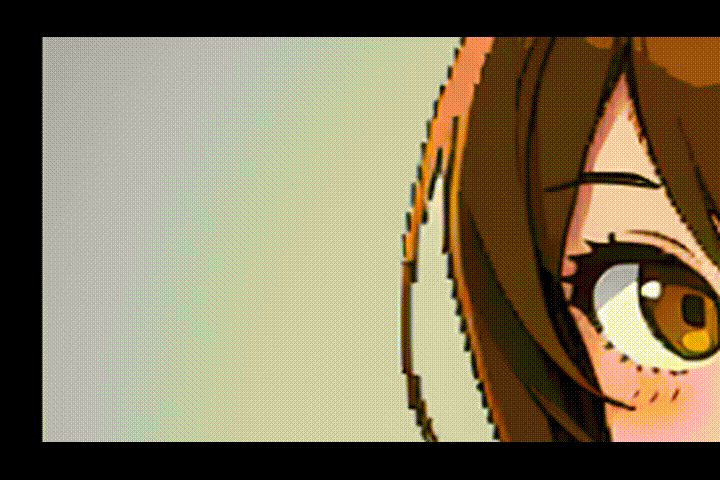
VR360と3D: VR360 and 3D
Stereoscopic 3D
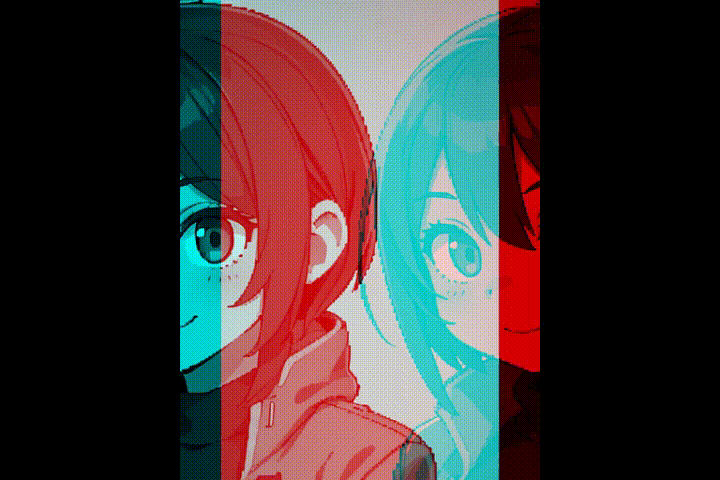
VR360 Equirectangular Mask
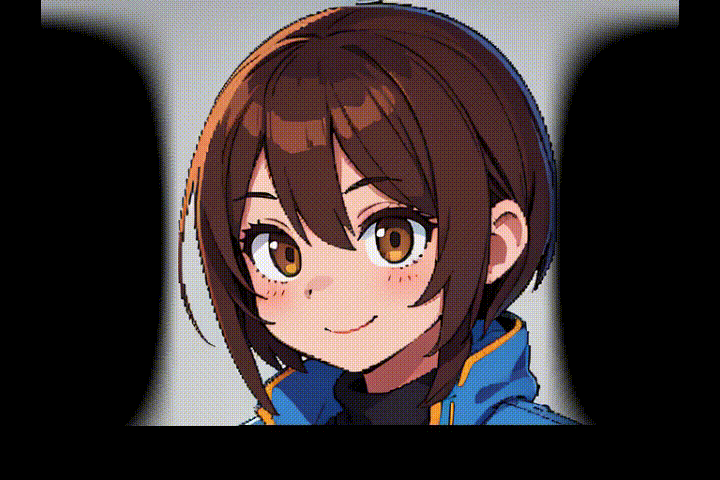
VR360 Equirectangular to Rectilinear

VR360 Equirectangular to Stereo
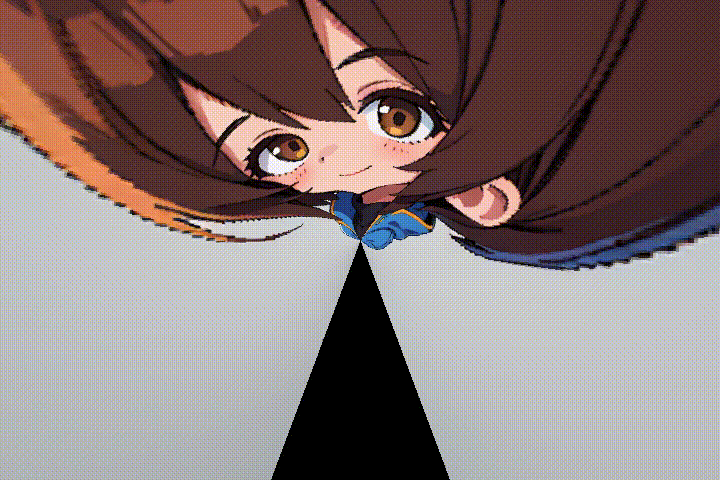
VR360 Hemispherical to Equirectangular
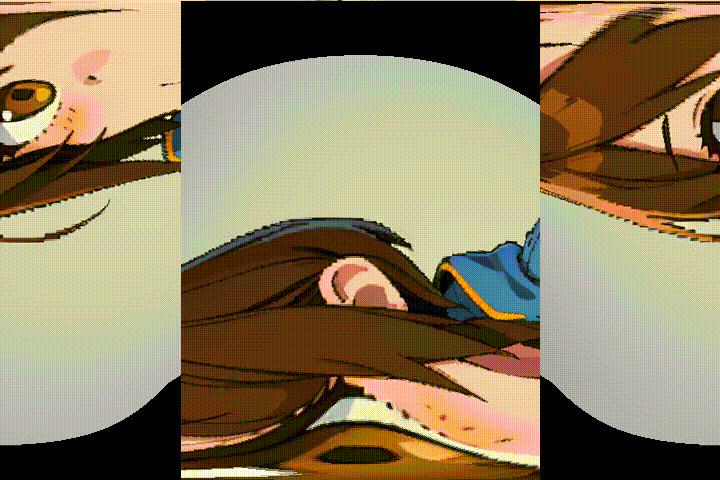
VR360 Rectilinear to Equirectangular

VR360 Stabilize
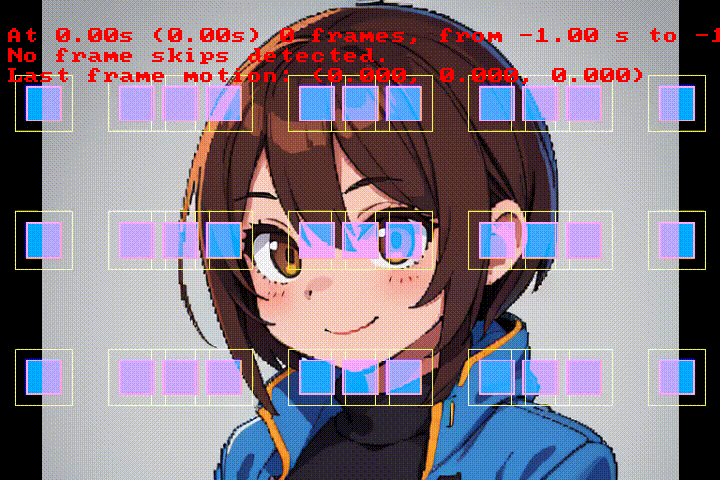
VR360 Transform

アルファ、マスク、キー: Alpha, Mask and Keying
Alpha gradient
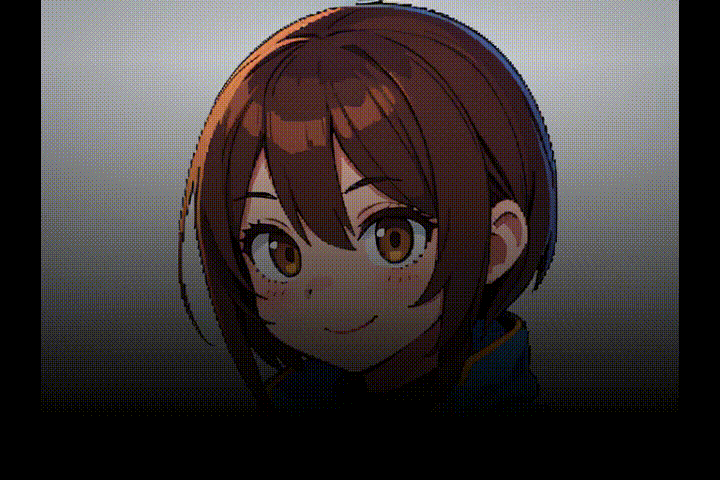
Alpha operations
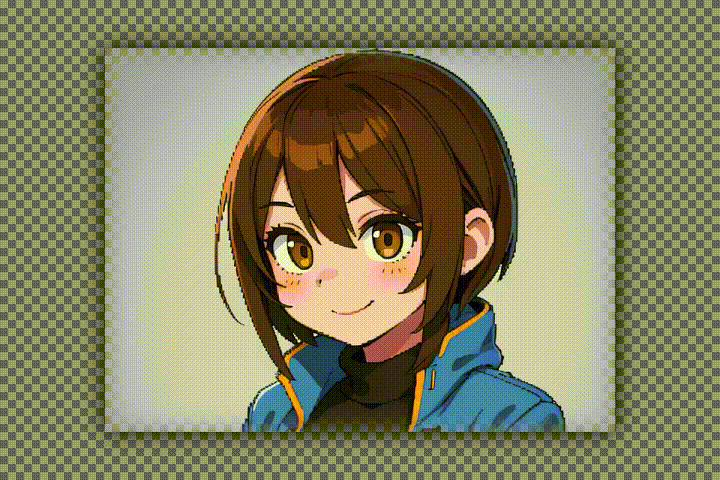
Alpha shapes

Alpha shapes(Mask)
.gif)
Alpha strobing

Bluescreen0r
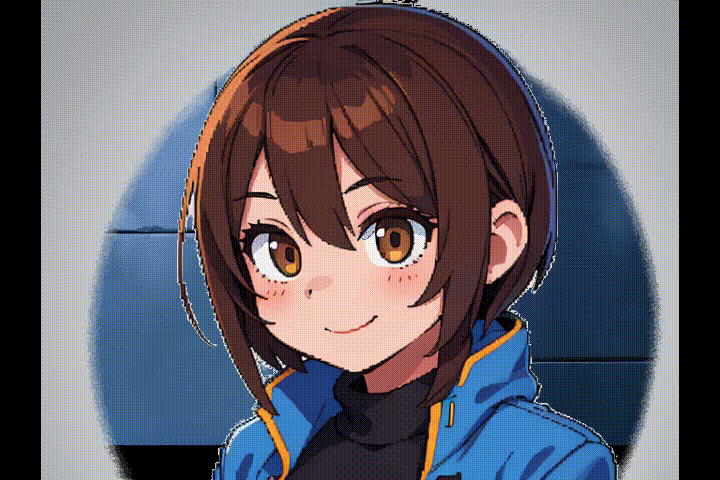
Chroma Key: Advanced(Color Selection)
.gif)
Chroma Key: Basic
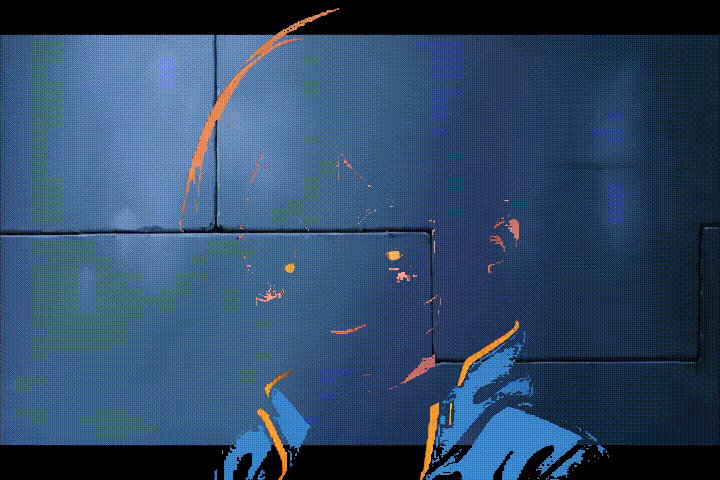
Despill

スタイル: Stylize
3-level_Threshold
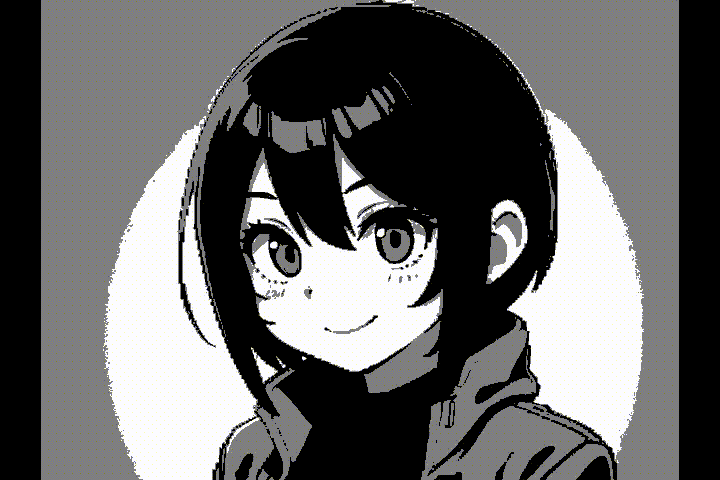
Aech0r
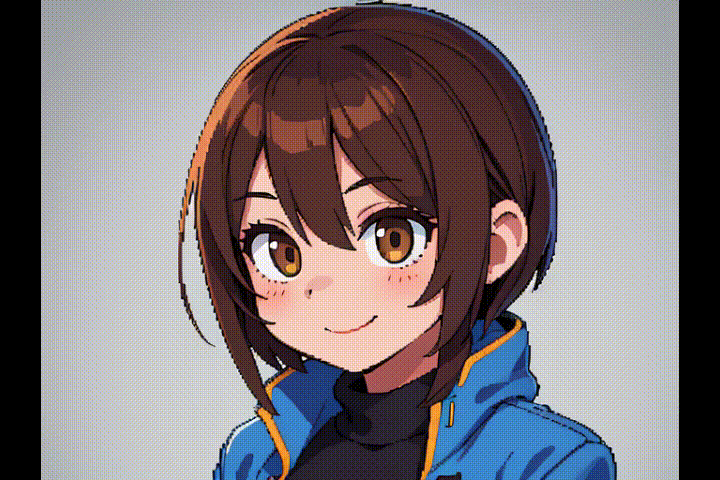
Binarize
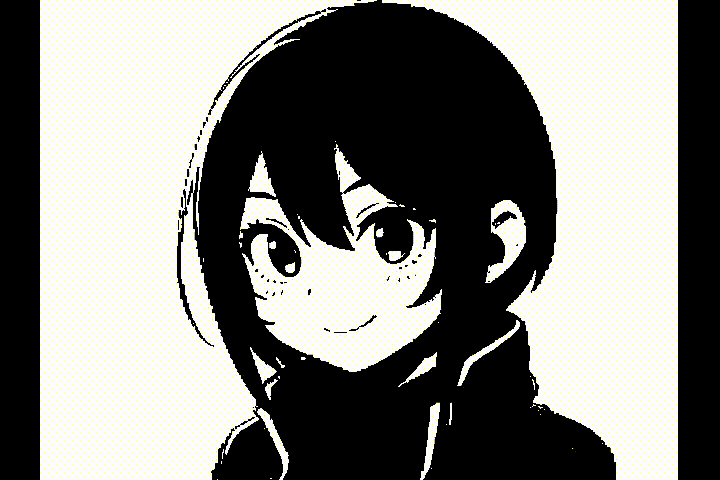
Binarize_dynamically
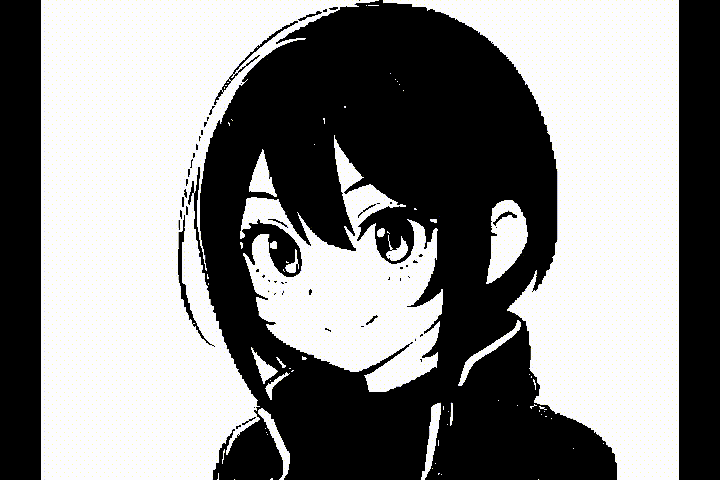
Cartoon
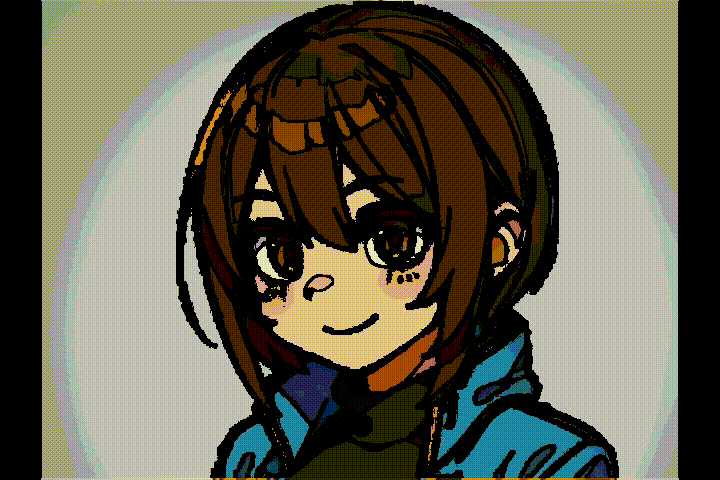
Charcoal
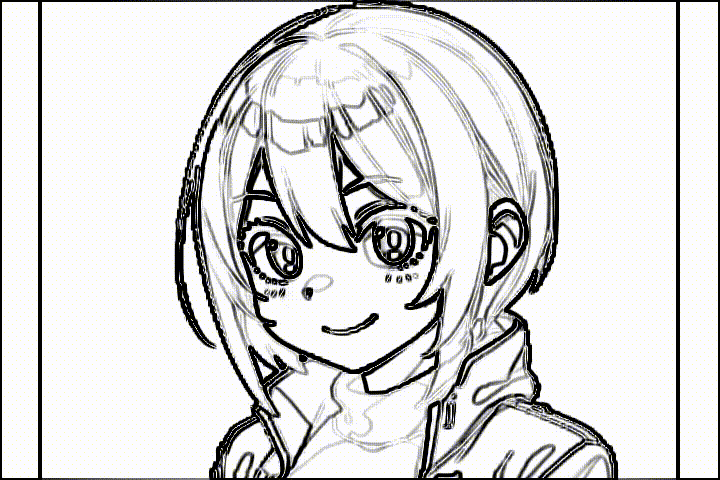
Chroma shift
Color_Distance
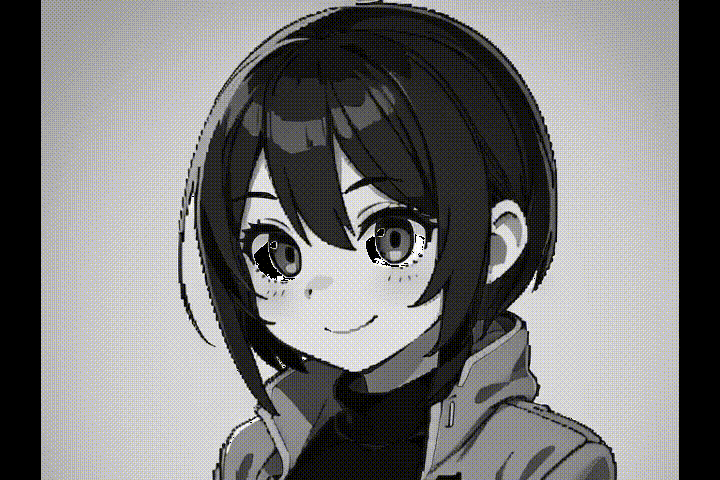
Color_Effect

Edge_detection
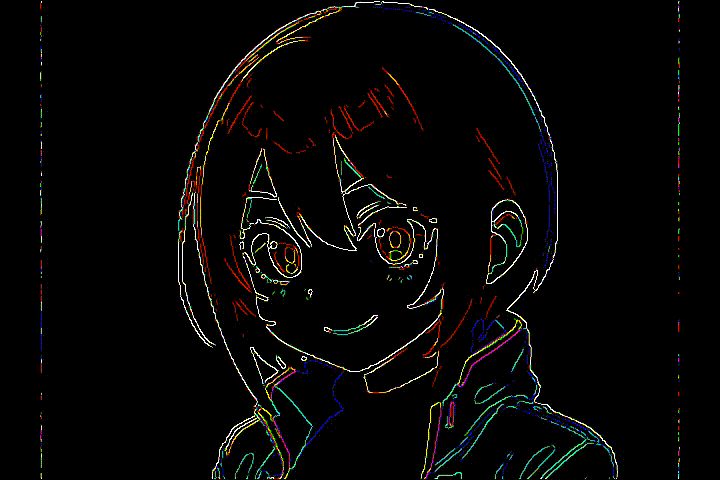
Edge_glow
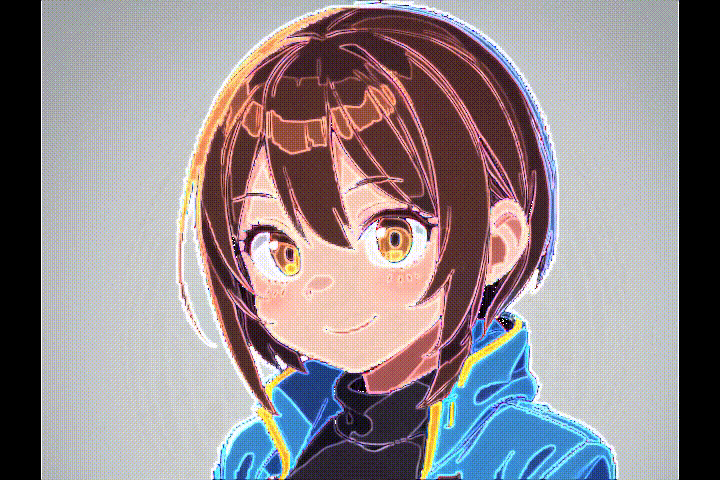
ELBG_Posterizer
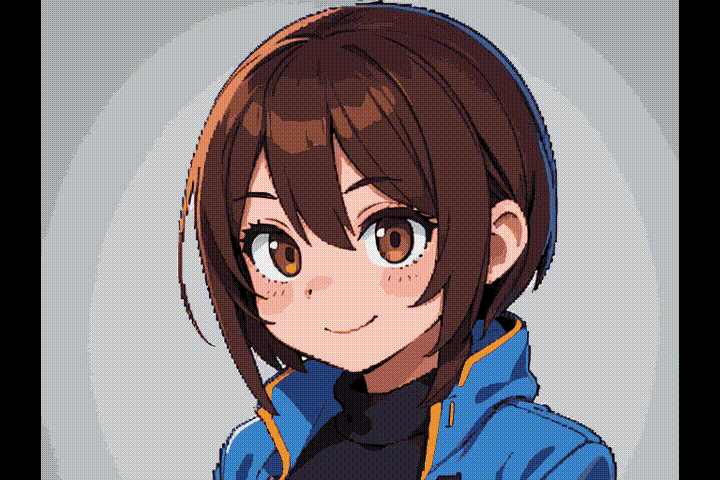
Emboss
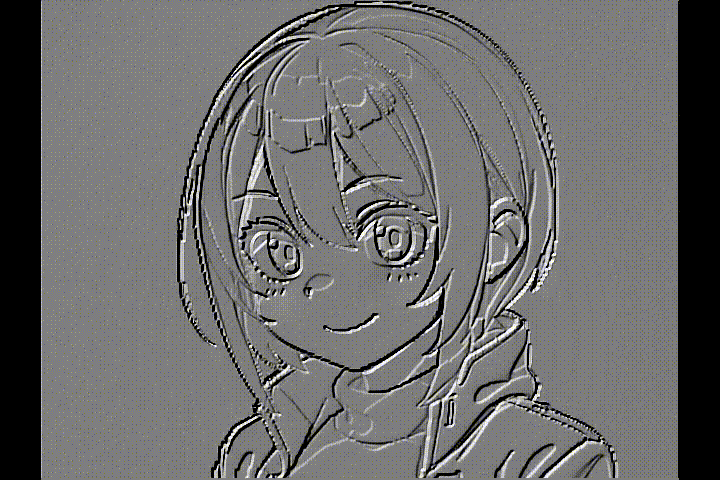
Glow
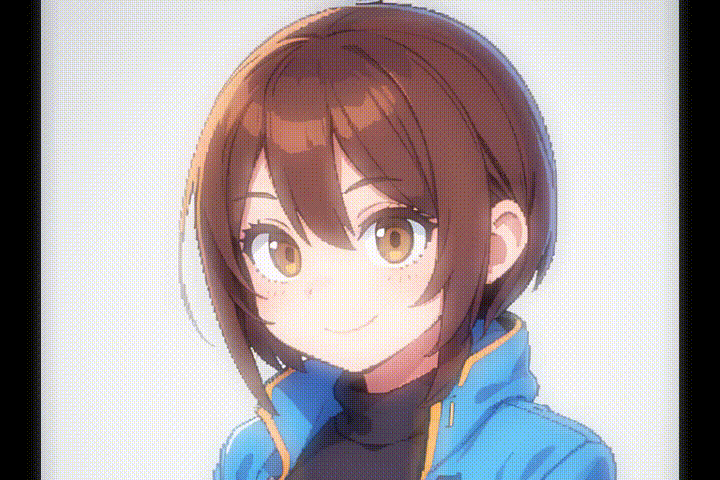
Kirsch
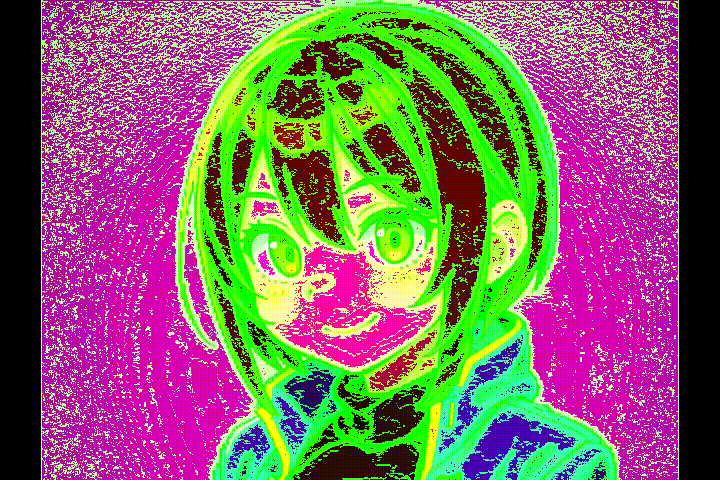
NDVI_filter
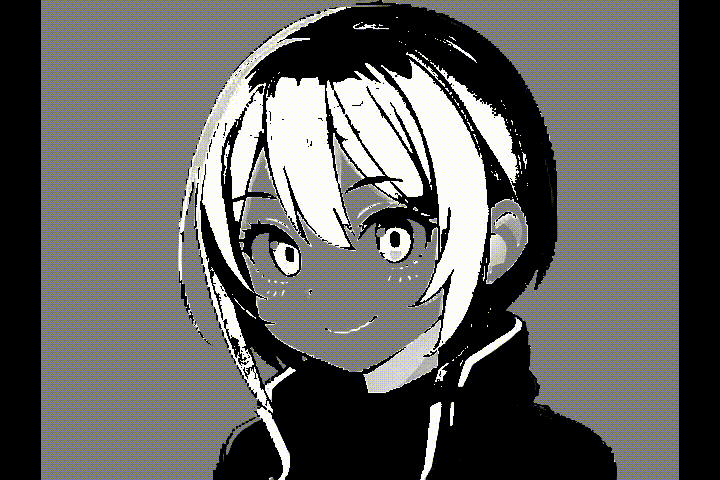
Oldfilm
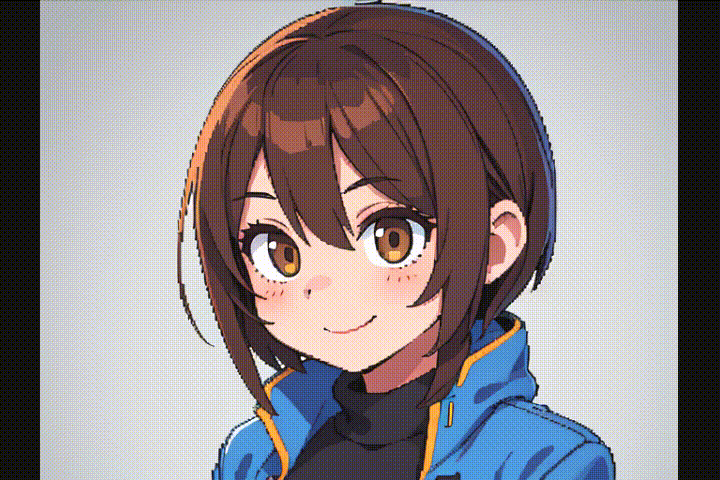
Photosensitivity
Pixelize
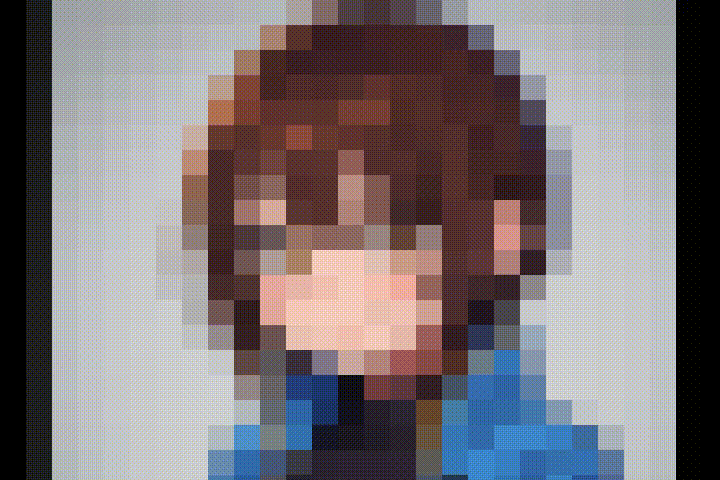
Posterize

Prewitt
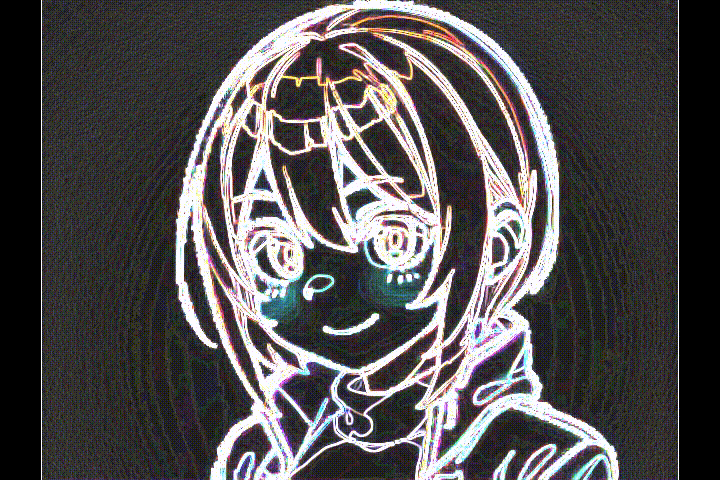
Primaries
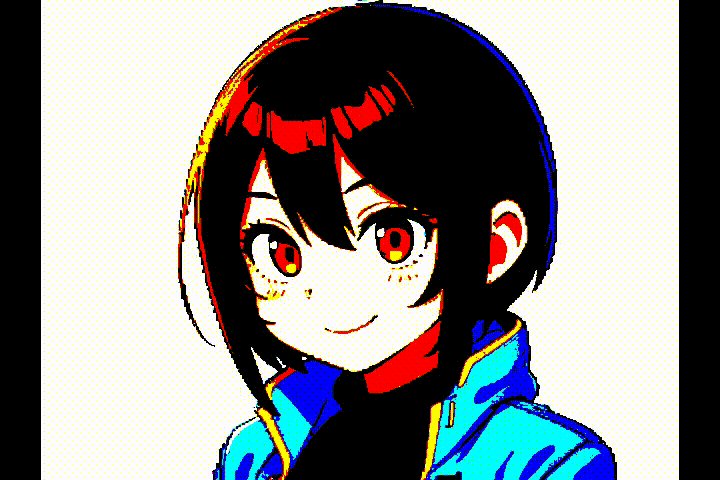
RGBA_Shift
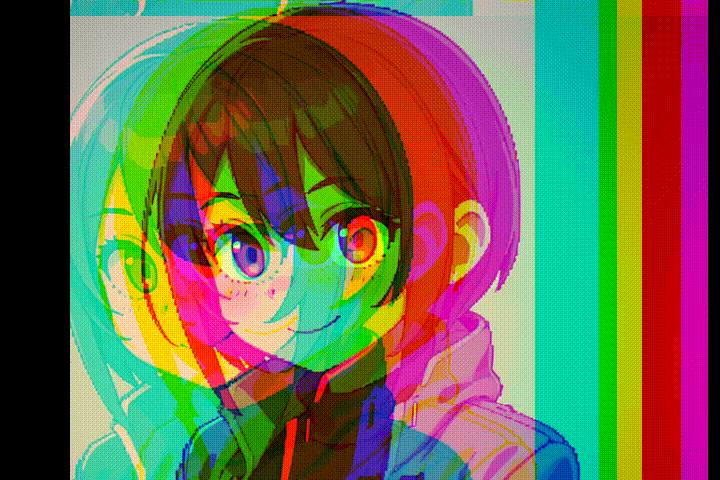
rgbsplit0r
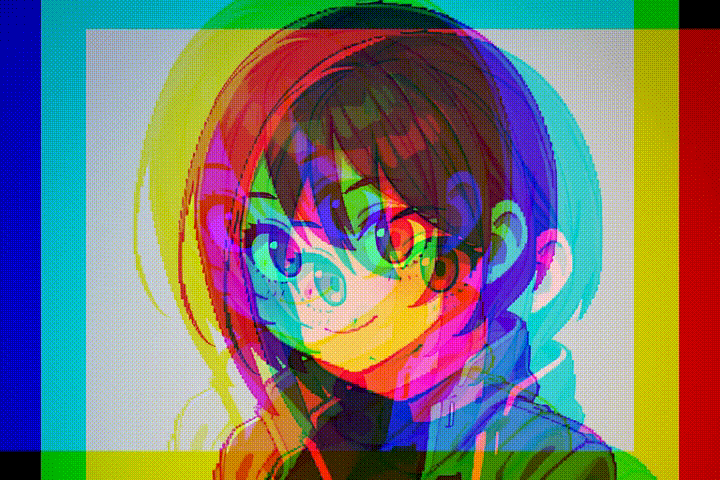
Roberts
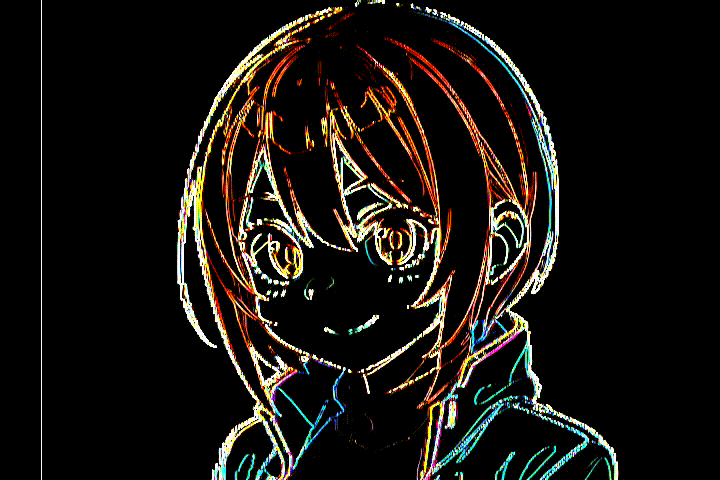
Sigmoidal_Transfer
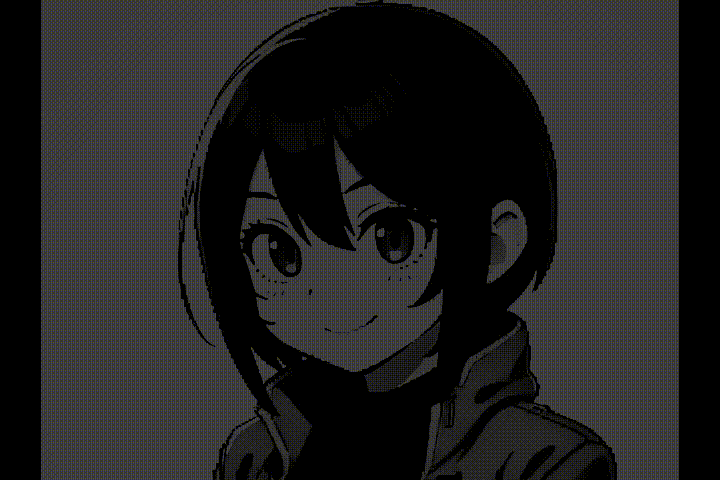
Sobel
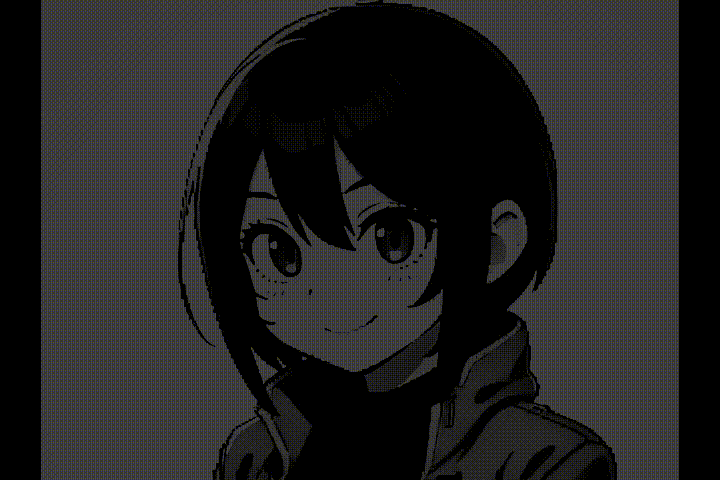
Sobel_with_planes
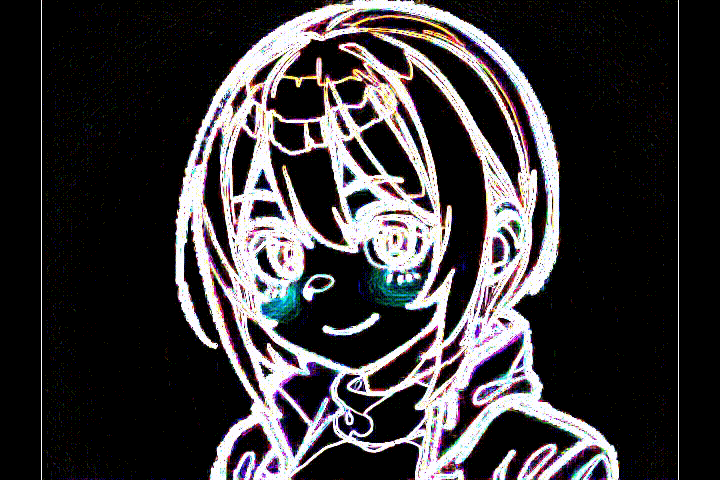
Soft_Glow
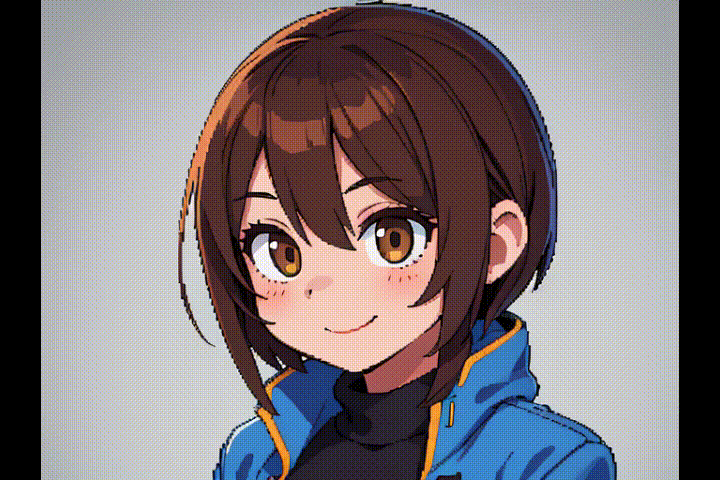
Threshold
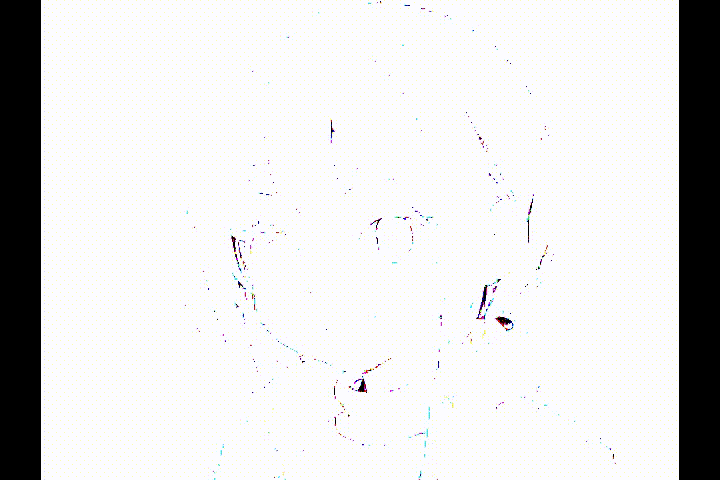
その他: Misc
kdenliveが強制終了されることが多いため、この項目は検証を中止。また、この項目の多くはドキュメント化されていない様子。
[Alpha_gradient]()
[Alpha_shapes]()
Alphaextract
Backgroundkey
Basic_Image_Converter
[Bigsh0t_eq_cap]()
Bigsh0t_eq_wrap
Bwdif_cuda
Ccrepack
ぼかしとシャープネス: Blur and Sharpen
Average_Blur
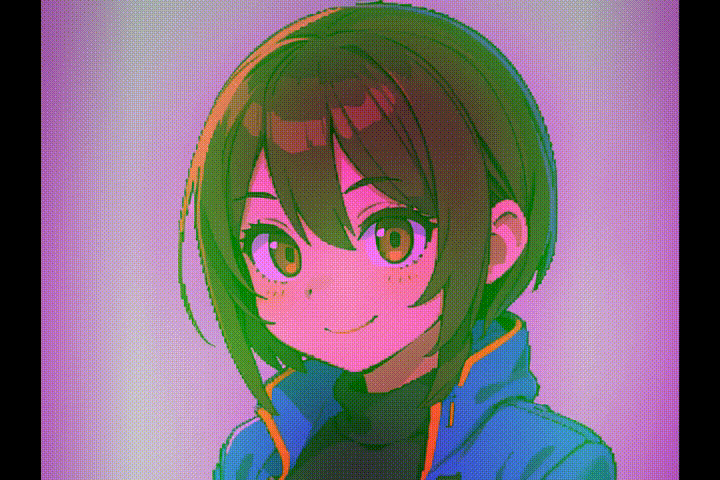
Bilateral
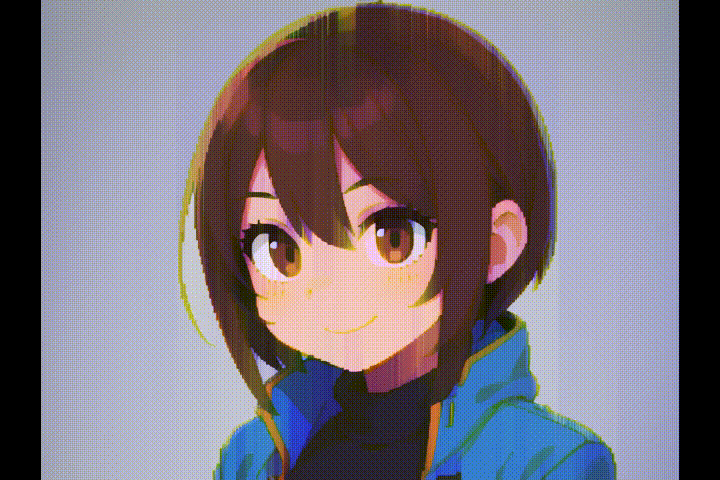
BoxBlur
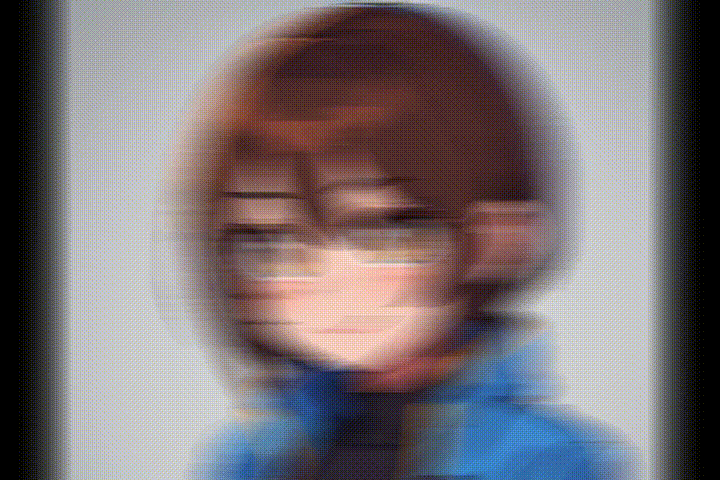
Contrast_Adaptive_Sharpen
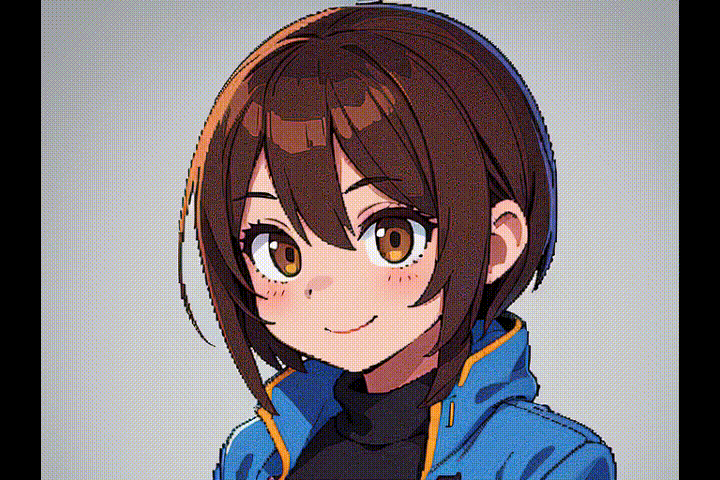
DBlur

Gaussian_Blur

Planes_Blur
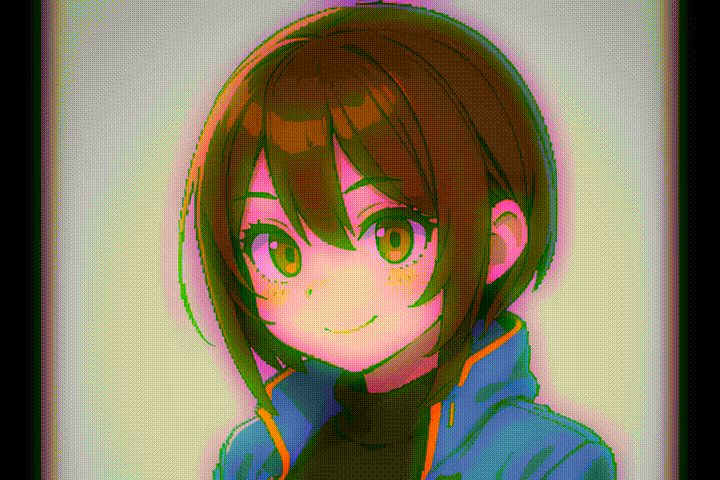
Shape_Adaptive_Blur

Sharp_unsharp
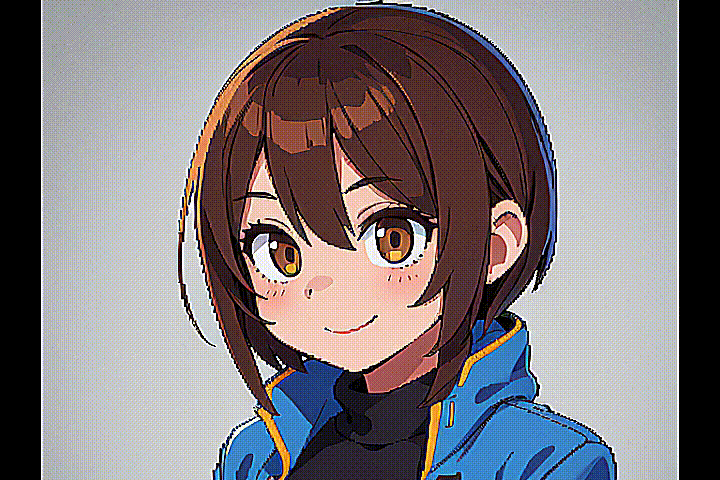
Smartblur

Square_Blur
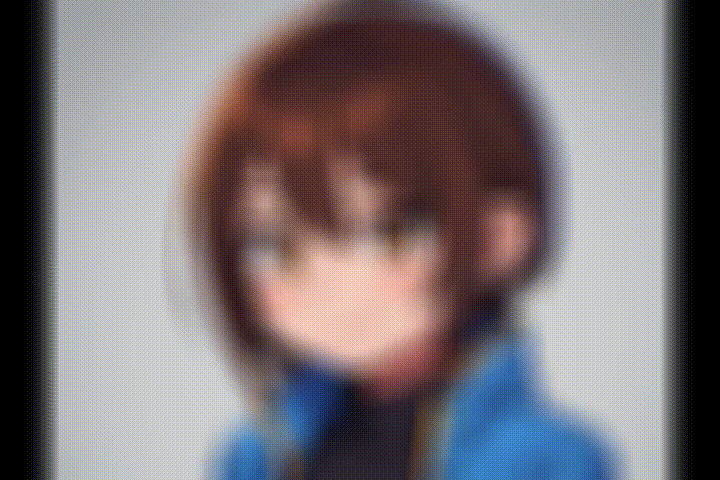
マスター上: On Master
モーション: Motion
Fade_in
Fade_out
Freeze
Glitch0r
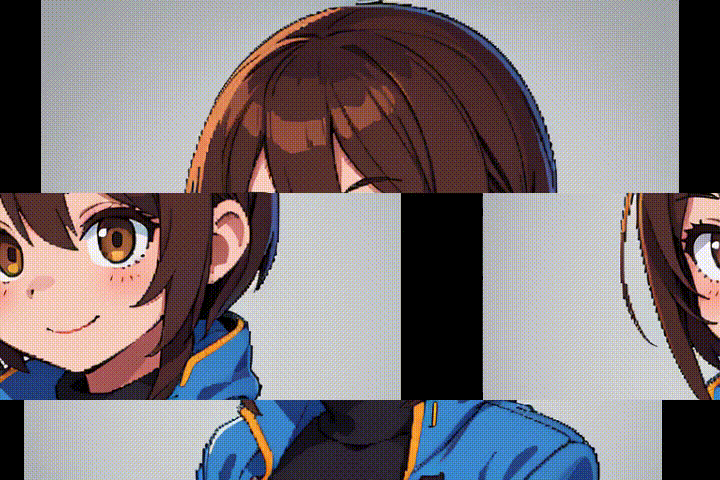
Nervous
Vertigo
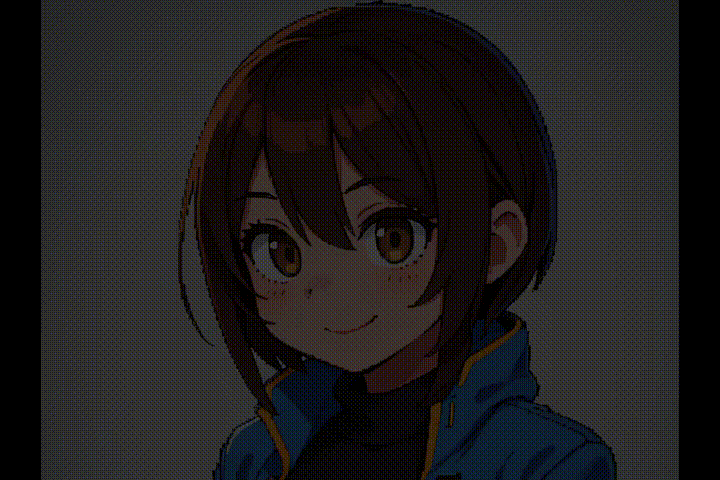
ユーティリティ: Utility
色と画像の補正: Color and Image correction
3_point_balance
Apply_LUT
Bezier_curves
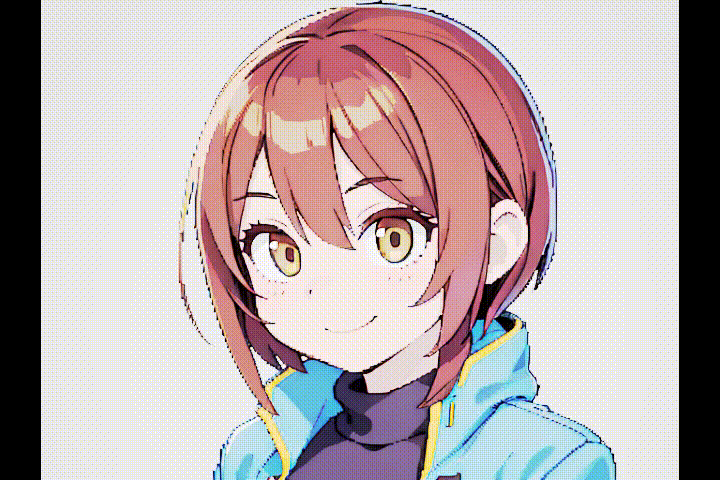
Brightness
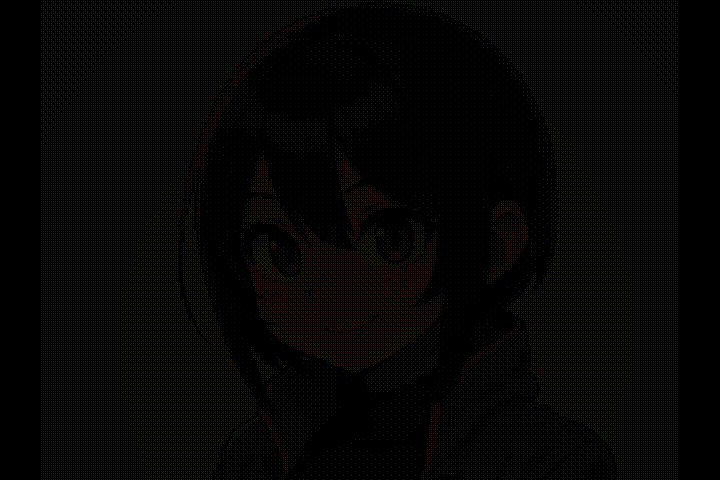
Brightness_keyframable
Bw0r
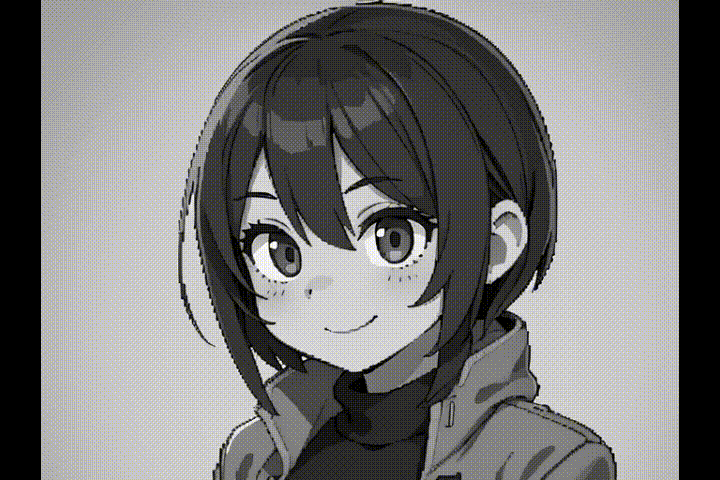
生成: Generate
Cairogradient
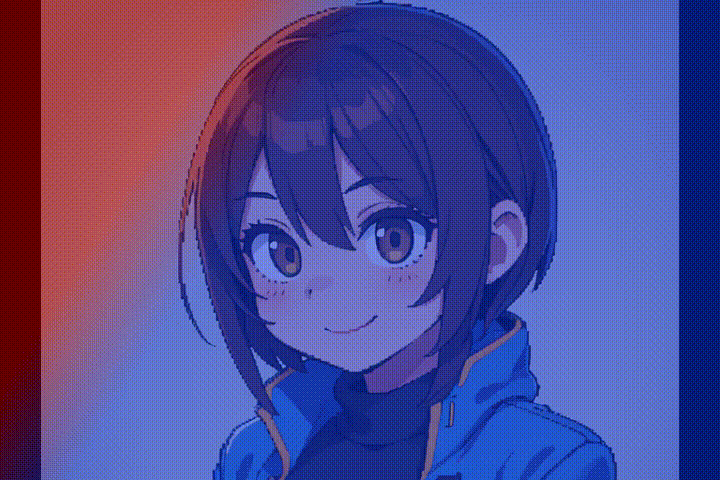
Draw_Box
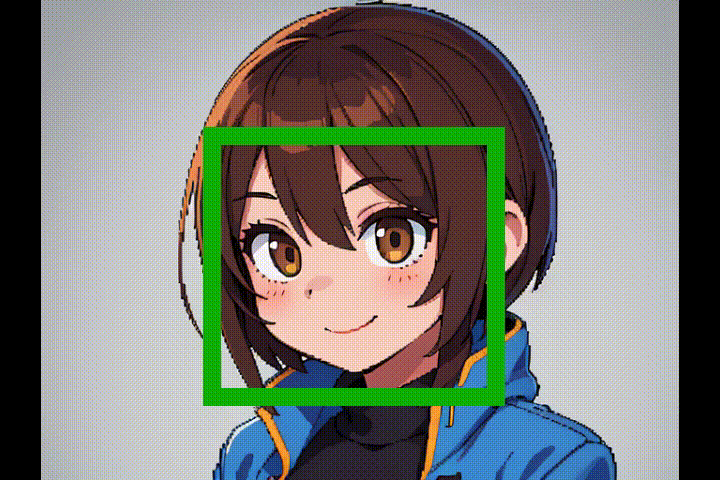
Draw_Grid
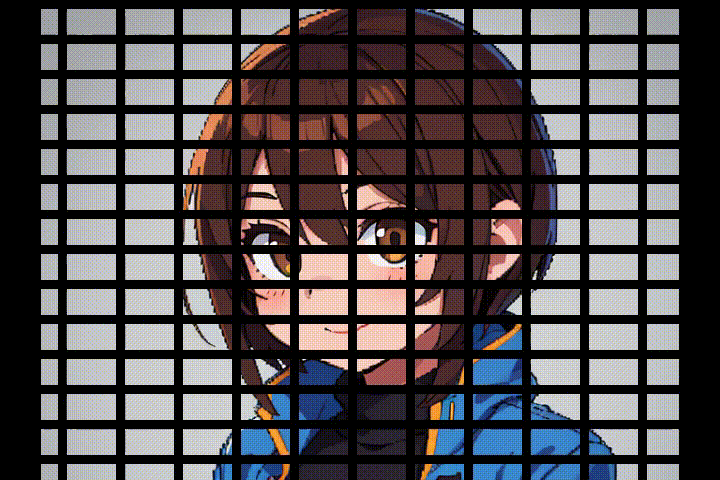
Dynamic_Text
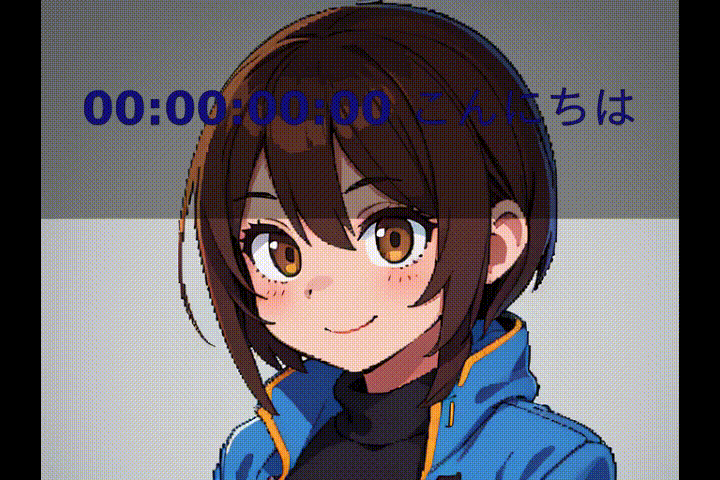
GPS_Text
scanline0r
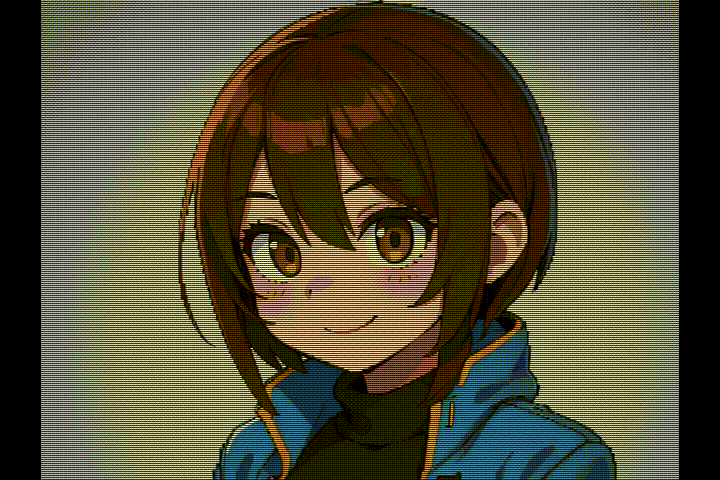
Timer
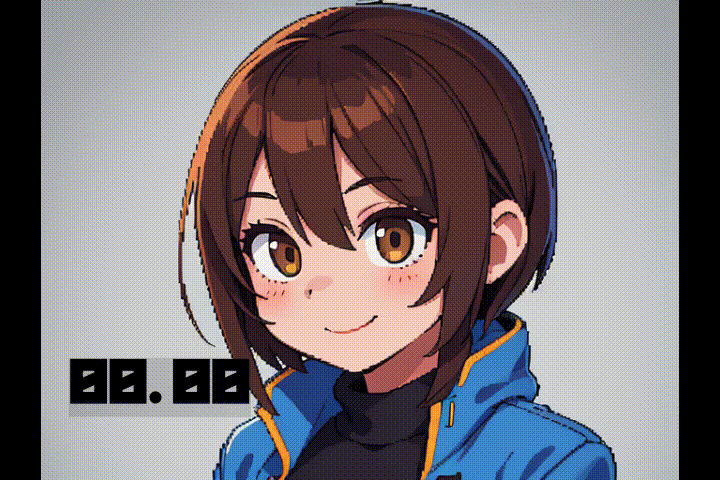
Video_grid

Vignette
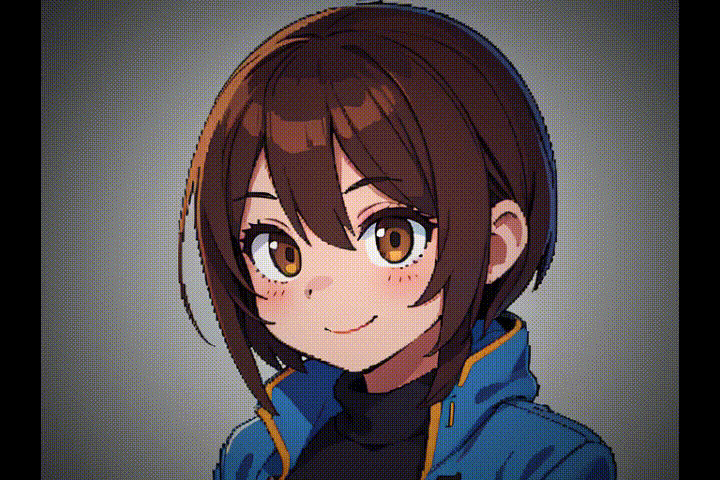
Vignette_Effect
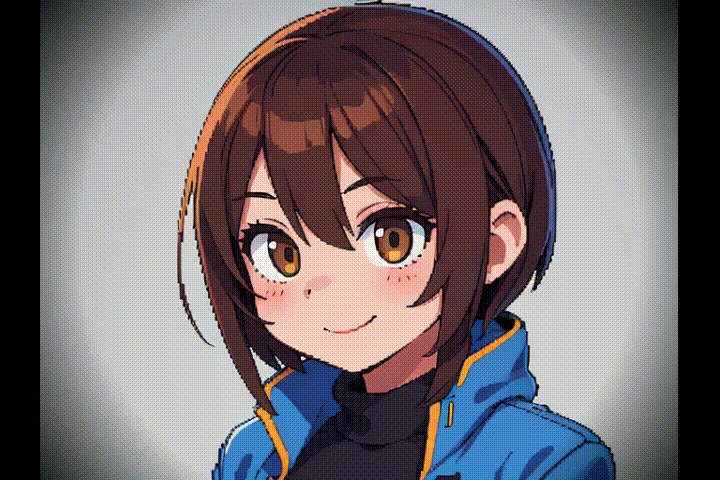
非推奨: Deprecated
Wave
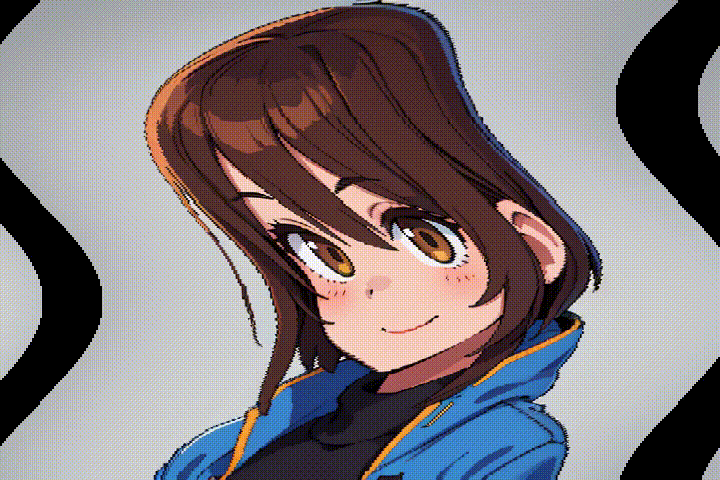
最後に
映像系エフェクトは全てリストアップできました。
このようなデモ一覧がわたしの観測圏内では存在しませんでしたので作成した次第です。
kdenliveは最近色味の機能にも力を入れているような印象を受けます。
色味に関しては専門知識が必要なため、今回の記事では深く掘り下げていません。
以上です。ありがとうございました。


