画像拡大マスター:超解像セットアップシリーズ② GFPGAN
超解像シリーズは全部で4編書きます。
1. MAX Image Resolution Enhancer
2. GFPGAN
3. VQFR
4. 1~3の比較
この超解像シリーズでは、いくつかの超解像技術をピックアップして、それぞれの環境構築方法を中心にご紹介します。
今回は、GFPGANです。

- 画像拡大マスター:超解像セットアップシリーズ① SRGAN
- 画像拡大マスター:超解像セットアップシリーズ② GFPGAN
- 画像拡大マスター:超解像セットアップシリーズ④ 超画像モデルの比較
目次
出力結果
顔に特化した学習モデルを用いるため、一般物(ここでは猫)に対しては、あまり効果がありません。
元画像


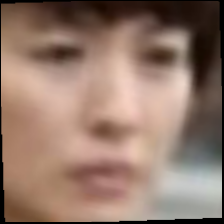
超解像画像



GFPGANとは
GFPGANは、顔復元のためのツールで、TencentARCによって提供されています。
リポジトリには、事前学習済みのEuropean Castleモデルが含まれています。
https://github.com/TencentARC/GFPGAN#european_castle-model-zoo
GFPGANがどのように顔画像を復元できるのかを確認できるデモページ
https://arc.tencent.com/en/ai-demos/faceRestoration
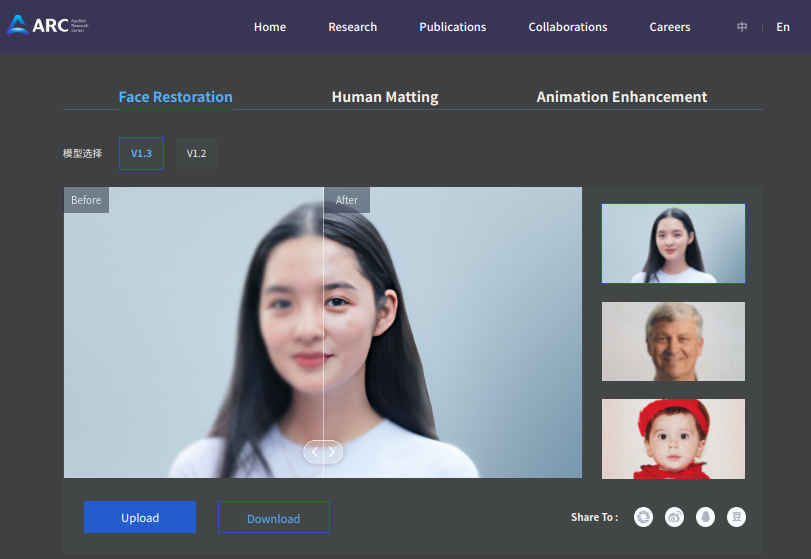
論文
Towards Real-World Blind Face Restoration with Generative Facial Prior
https://arxiv.org/pdf/2101.04061.pdf
主なポイント:
- 問題設定: 通常、顔の復元は顔の事前知識に依存していて、非常に低い品質の入力は正確な幾何学的事前知識を提供できないため、リアルワールドのシナリオでの適用が限られている。
- GFP-GANの提案: 著者らは、事前に訓練された顔のGANにカプセル化された豊かで多様な事前知識を利用するGFP-GANを提案している。このGenerative Facial Prior (GFP)は、空間特徴変換層を介して顔の復元プロセスに組み込まれ、実際と忠実さの良いバランスを達成する。
- 性能: GFP-GANは、単一のフォワードパスだけで顔の詳細と色を同時に復元・強化でき、GAN反転方法は推論時に画像固有の最適化を要求するが、GFP-GANはそれを必要としない。
ホスト環境
$ nvcc --version
nvcc: NVIDIA (R) Cuda compiler driver
Copyright (c) 2005-2023 NVIDIA Corporation
Built on Fri_Jan__6_16:45:21_PST_2023
Cuda compilation tools, release 12.0, V12.0.140
Build cuda_12.0.r12.0/compiler.32267302_0
$ nvidia-smi
Fri Oct 20 18:38:04 2023
+-----------------------------------------------------------------------------+
| NVIDIA-SMI 525.85.12 Driver Version: 525.85.12 CUDA Version: 12.0 |
|-------------------------------+----------------------+----------------------+
| GPU Name Persistence-M| Bus-Id Disp.A | Volatile Uncorr. ECC |
| Fan Temp Perf Pwr:Usage/Cap| Memory-Usage | GPU-Util Compute M. |
| | | MIG M. |
|===============================+======================+======================|
| 0 NVIDIA GeForce ... On | 00000000:08:00.0 On | N/A |
| 41% 38C P8 13W / 120W | 842MiB / 6144MiB | 5% Default |
| | | N/A |
+-------------------------------+----------------------+----------------------+
$ inxi -SGm
System: Host: user Kernel: 5.15.0-86-generic x86_64 bits: 64 Desktop: Gnome 3.36.9
Distro: Ubuntu 20.04.6 LTS (Focal Fossa)
Memory: RAM: total: 15.55 GiB used: 8.42 GiB (54.2%)
RAM Report: permissions: Unable to run dmidecode. Root privileges required.
Graphics: Device-1: NVIDIA TU116 [GeForce GTX 1660 Ti] driver: nvidia v: 525.85.12
Display: x11 server: X.Org 1.20.13 driver: fbdev,nouveau unloaded: modesetting,vesa resolution: 2560x1440~60Hz
OpenGL: renderer: NVIDIA GeForce GTX 1660 Ti/PCIe/SSE2 v: 4.6.0 NVIDIA 525.85.12 ローカル環境構築
- リポジトリのクローン:
プロジェクトを始めるには、まずGFPGANのリポジトリをクローンします。
$ git clone https://github.com/TencentARC/GFPGAN.git- ディレクトリの変更:
クローンしたリポジトリのディレクトリに移動します。
$ cd GFPGAN- 仮想環境の作成とアクティベート:
Pythonの仮想環境を作成し、アクティベートします。これにより、プロジェクトの依存関係がシステムの他の部分と干渉することなく管理できます。
$ python3 -m venv .
$ . bin/activate- パッケージマネージャのアップデート:
最新のpip,setuptools,wheelをインストールします。
(GFPGAN) $ pip install -U pip setuptools wheel- 依存関係のインストール:
必要な依存関係をインストールします。
(GFPGAN) $ pip install basicsr
(GFPGAN) $ pip install facexlib
(GFPGAN) $ pip install -r requirements.txt- セットアップ:
setup.pyスクリプトを使ってプロジェクトをセットアップします。
(GFPGAN) $ python setup.py develop- 追加の依存関係のインストール:
realesrganとnvidia-nvjitlink-cu12をインストールし、その後、torchをアンインストールして再インストールします。
(GFPGAN) $ pip install realesrgan
(GFPGAN) $ pip install nvidia-nvjitlink-cu12==12.1.55
(GFPGAN) $ pip uninstall torch
(GFPGAN) $ pip install -U torch- モデルのダウンロード:
ダウンロードしたモデル(GFPGANv1.4.pth)を、以下のディレクトリに配置します。
GFPGAN/experiments/pretrained_models推論の実行
追記:2023年10月26日
export CUDA_LAUNCH_BLOCKING=1
export LD_LIBRARY_PATH=/home/user/bin/GFPGA/GFPGAN/lib64/python3.8/site-packages/nvidia/nvjitlink/lib:$LD_LIBRARY_PATH
mogrify my_image/*.png -scale 600x600 my_image/*.png
python inference_gfpgan.py -i my_images/ -v 1.4 -s 1 # 1倍の超解像
mogrify results/restored_imgs/*.png -scale 224x224 results/restored_imgs/*.pngCUDA_LAUNCH_BLOCKING=1
CUDA_LAUNCH_BLOCKING=1と設定して、CUDAカーネルの実行をブロッキングモードにし、CUDAカーネルが同期的に実行されるようにします。
これを行わない場合、複数画像の処理に失敗します。
ライブラリパスの追加
LD_LIBRARY_PATHに、nvidia-nvjitlink-cu12のライブラリパスを追加します。
この解決法は以下を参照して下さい。
ImportError: /usr/local/lib/python3.10/dist-packages/torch/lib/../../nvidia/cusparse/lib/libcusparse.so.12: undefined symbol: __nvJitLinkAddData_12_1, version libnvJitLink.so.12 #111469
https://github.com/pytorch/pytorch/issues/111469#issuecomment-1773937884
これを設定しない場合、以下のようなエラーが発生します。
(libcusparse.so.12が存在しないと出力される)
python inference_gfpgan.py my_images -v 1.4 -s 2
Traceback (most recent call last):
File "inference_gfpgan.py", line 6, in <module>
import torch
File "/home/user/bin/GFPGA/GFPGAN/lib/python3.8/site-packages/torch/__init__.py", line 235, in <module>
from torch._C import * # noqa: F403
ImportError: /home/user/bin/GFPGA/GFPGAN/lib/python3.8/site-packages/torch/lib/../../nvidia/cusparse/lib/libcusparse.so.12: undefined symbol: __nvJitLinkAddData_12_1, version libnvJitLink.so.12libcusparse-12-1をインストールしても解決しますが、その場合、システムに存在するlibcusparse-12-0と競合しますので、やってはいけません。
—
追記:2023年10月24日
リポジトリのREADME.mdには記載がありませんが、入力画像サイズによりsegmentation faultが発生することがあります。
600x600pxの場合、エラーは発生しませんでした。
入力サイズについて、全てのパターンを試したわけではありません。しかしエラーが発生してしまう場合には、入力サイズを疑ってみて下さい。
これは同じTencentARCが保有しているVQFRリポジトリにも共通しています。
inference_gfpgan.py スクリプトを使って画像の超解像を実行します。この例では、1.pngという画像に対して操作を行っています。
(GFPGAN) $ python inference_gfpgan.py -i /home/user/ダウンロード/1.png -v 1.4 -s 2初回の実行時にのみ、必要なモデルがダウンロードされます。
ダウンロードされたモデルは、以下のディレクトリに保存されます。
GFPGAN/gfpgan/weights$ python inference_gfpgan.py -i /home/user/ダウンロード/1.png -v 1.4 -s 2
/home/user/bin/GFPGA/GFPGAN/lib/python3.8/site-packages/torchvision/transforms/functional_tensor.py:5: UserWarning: The torchvision.transforms.functional_tensor module is deprecated in 0.15 and will be **removed in 0.17**. Please don't rely on it. You probably just need to use APIs in torchvision.transforms.functional or in torchvision.transforms.v2.functional.
warnings.warn(
/home/user/bin/GFPGA/GFPGAN/lib/python3.8/site-packages/torch/cuda/__init__.py:138: UserWarning: CUDA initialization: CUDA unknown error - this may be due to an incorrectly set up environment, e.g. changing env variable CUDA_VISIBLE_DEVICES after program start. Setting the available devices to be zero. (Triggered internally at ../c10/cuda/CUDAFunctions.cpp:108.)
return torch._C._cuda_getDeviceCount() > 0
inference_gfpgan.py:63: UserWarning: The unoptimized RealESRGAN is slow on CPU. We do not use it. If you really want to use it, please modify the corresponding codes.
warnings.warn('The unoptimized RealESRGAN is slow on CPU. We do not use it. '
/home/user/bin/GFPGA/GFPGAN/lib/python3.8/site-packages/torchvision/models/_utils.py:208: UserWarning: The parameter 'pretrained' is deprecated since 0.13 and may be removed in the future, please use 'weights' instead.
warnings.warn(
/home/user/bin/GFPGA/GFPGAN/lib/python3.8/site-packages/torchvision/models/_utils.py:223: UserWarning: Arguments other than a weight enum or `None` for 'weights' are deprecated since 0.13 and may be removed in the future. The current behavior is equivalent to passing `weights=None`.
warnings.warn(msg)
Downloading: "https://github.com/xinntao/facexlib/releases/download/v0.1.0/detection_Resnet50_Final.pth" to /home/user/bin/GFPGA/GFPGAN/gfpgan/weights/detection_Resnet50_Final.pth
100%|████████████████████████████████████████████████████████████████████████████████████████████████████| 104M/104M [01:18<00:00, 1.40MB/s]
Downloading: "https://github.com/xinntao/facexlib/releases/download/v0.2.2/parsing_parsenet.pth" to /home/user/bin/GFPGA/GFPGAN/gfpgan/weights/parsing_parsenet.pth
100%|██████████████████████████████████████████████████████████████████████████████████████████████████| 81.4M/81.4M [00:58<00:00, 1.46MB/s]
Processing 1.png ...
Results are in the [results] folder.引数一覧
Usage:
-h show this help
-i input Input image or folder. Default: inputs/whole_imgs
-o output Output folder. Default: results
-v version GFPGAN model version. Option: 1 | 1.2 | 1.3. Default: 1.3
-s upscale The final upsampling scale of the image. Default: 2
-bg_upsampler background upsampler. Default: realesrgan
-bg_tile Tile size for background sampler, 0 for no tile during testing. Default: 400
-suffix Suffix of the restored faces
-only_center_face Only restore the center face
-aligned Input are aligned faces
-ext Image extension. Options: auto | jpg | png, auto means using the same extension as inputs. Default: auto計算資源
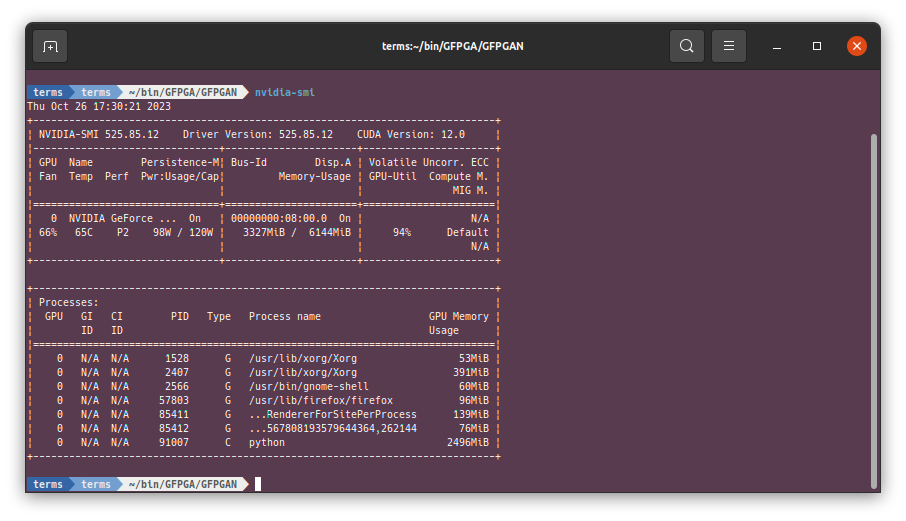
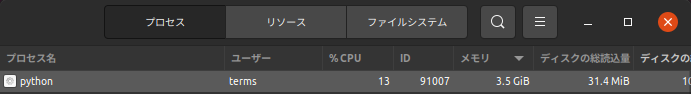
まとめ
GFPGANを用いた、Face Restorationのローカル環境構築と、その結果を確認しました。
以上です。ありがとうございました。


