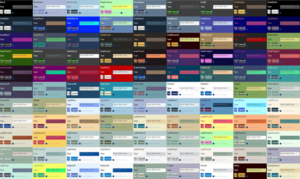CALL_FACE01GRAPHICS129についてソースコードと共に解説
今日はCALL_FACE01GRAPHICS129.pyについてお話します。

目次
CALL_FACE01GRAPHICS129.py
CALL_FACE01GRAPHICS129.pyはFACE01 GRAPHICS ver.1.2.9をconfig_FACE01GRAPHICS129.iniに書かれた設定を元に起動させるプログラムです。
config_FACE01GRAPHICS129.iniは手動またはSETTING MANAGER for FACE01 GRAPHICS ver.1.2.9によって上書きされます。
ソースコード
config_FACE01GRAPHICS129.ini
[DEFAULT]
similar_percentage = 99.0
jitters = 0
priset_face_images_jitters = 100
upsampling = 0
mode = cnn
frame_skip = -1
movie = test.mp4
set_area = NONE
set_width = 550
rectangle = False
target_rectangle = True
show_video = False
crop_face_image = True
frequency_crop_image = 80
default_face_image_draw = False
show_overlay = True
show_percentage = False
show_name = False
print_property = False
calculate_time = False
multiple_faces = False
bottom_area = TrueCALL_FACE01GRAPHICS129.py
import configparser
from concurrent.futures import ThreadPoolExecutor
import cv2
import PySimpleGUI as sg
import FACE01GRAPHICS129 as fg
# configファイル読み込み
conf=configparser.ConfigParser()
conf.read('config_FACE01GRAPHICS129.ini', 'utf-8')
kaoninshoDir, priset_face_imagesDir=fg.home()
known_face_encodings, known_face_names=fg.load_priset_image(
kaoninshoDir,
priset_face_imagesDir,
jitters= int(conf.get('DEFAULT','priset_face_images_jitters'))
)
xs=fg.face_attestation(
kaoninshoDir,
known_face_encodings,
known_face_names,
similar_percentage= float(conf.get('DEFAULT','similar_percentage')),
jitters= int(conf.get('DEFAULT','jitters')),
upsampling= int(conf.get('DEFAULT','upsampling')),
mode= conf.get('DEFAULT','mode'),
model= 'small',
frame_skip= int(conf.get('DEFAULT','frame_skip')),
movie= conf.get('DEFAULT','movie'),
rectangle= conf.getboolean('DEFAULT','rectangle'),
target_rectangle= conf.getboolean('DEFAULT','target_rectangle'),
show_video= conf.getboolean('DEFAULT','show_video'),
frequency_crop_image= int(conf.get('DEFAULT','frequency_crop_image')),
set_area= conf.get('DEFAULT','set_area'),
print_property= conf.getboolean('DEFAULT','print_property'),
calculate_time= conf.getboolean('DEFAULT','calculate_time'),
SET_WIDTH= int(conf.get('DEFAULT','SET_WIDTH')),
default_face_image_draw= conf.getboolean('DEFAULT', 'default_face_image_draw'),
show_overlay= conf.getboolean('DEFAULT', 'show_overlay'),
show_percentage= conf.getboolean('DEFAULT', 'show_percentage'),
crop_face_image= conf.getboolean('DEFAULT', 'crop_face_image'),
show_name= conf.getboolean('DEFAULT', 'show_name'),
multiple_faces= conf.getboolean('DEFAULT', 'multiple_faces'),
bottom_area= conf.getboolean('DEFAULT', 'bottom_area')
)
layout = [
[sg.Image(filename='', key='display', pad=(0,0))],
[sg.Button('終了', key='terminate', pad=(0,10))]
]
window = sg.Window(
'CALL_FACE01GRAPHICS', layout, alpha_channel=1, margins=(0, 0),
no_titlebar=True, grab_anywhere=True,
location=(350,130), modal=True
)
def multi(x):
name, pict, date, img, location, percentage_and_symbol = x['name'], x['pict'], x['date'], x['img'], x['location'], x['percentage_and_symbol']
if not name==None:
print(
name, "\n",
"\t", "類似度\t", percentage_and_symbol, "\n",
"\t", "座標\t", location, "\n",
"\t", "時刻\t", date, "\n",
"\t", "出力\t", pict, "\n",
"------------\n"
)
return img
pool = ThreadPoolExecutor()
for array_x in xs:
for x in array_x:
if x=={}:
continue
result = pool.submit(multi, x)
event, _ = window.read(timeout=1)
if not result.result() is None:
imgbytes=cv2.imencode(".png", result.result())[1].tobytes()
window["display"].update(data=imgbytes)
if event=='terminate':
break
else:
continue
break
window.close()
print('終了します')出力結果
test.mp4 :バッファリング中…
安倍晋三
類似度 99.8%
座標 (107, 320, 201, 225)
時刻 2021,10,04,07,25,24,306832
出力 output/安倍晋三_99.8%_2021,10,04,07,25,24,306832_0.15.png
------------
安倍晋三
類似度 99.8%
座標 (107, 320, 201, 225)
時刻 2021,10,04,07,25,24,306832
出力 output/安倍晋三_99.8%_2021,10,04,07,25,24,306832_0.15.png
------------
安倍晋三
類似度 99.8%
座標 (107, 320, 201, 225)
時刻 2021,10,04,07,25,24,777512
出力 output/安倍晋三_99.8%_2021,10,04,07,25,24,777512_0.15.png
------------
安倍晋三
類似度 99.8%
座標 (107, 320, 201, 225)
時刻 2021,10,04,07,25,24,777512
出力 output/安倍晋三_99.8%_2021,10,04,07,25,24,777512_0.15.png
------------
安倍晋三
類似度 99.8%
座標 (116, 320, 211, 225)
時刻 2021,10,04,07,25,24,874477
出力 output/安倍晋三_99.8%_2021,10,04,07,25,24,874477_0.16.png
------------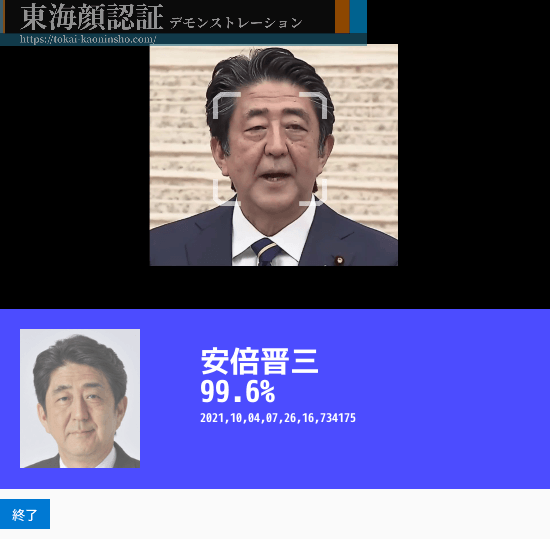
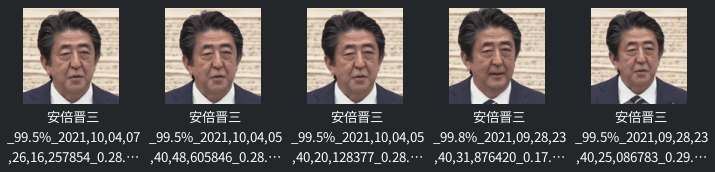
解説
CALL_FACE01GRAPHICS129ではPySimpleGUIを用いています。PySimpleGUIについてはこちらのページで解説を行っておりますのでぜひご覧ください。
レイアウトは以下の様になっています。
layout = [
[sg.Image(filename='', key='display', pad=(0,0))],
[sg.Button('終了', key='terminate', pad=(0,10))]
]レイアウトは2ブロックしかありません。すなわち映像表示部と終了ボタン部です。
def multi(x):
name, pict, date, img, location, percentage_and_symbol = x['name'], x['pict'], x['date'], x['img'], x['location'], x['percentage_and_symbol']
if not name==None:
print(
name, "\n",
"\t", "類似度\t", percentage_and_symbol, "\n",
"\t", "座標\t", location, "\n",
"\t", "時刻\t", date, "\n",
"\t", "出力\t", pict, "\n",
"------------\n"
)
return imgmulti()関数はFACE01 GRAPHICSを呼出してname, pict, date, img, location, percentage_and_symbolを受取ります。このmulti()関数はfrom concurrent.futures import ThreadPoolExecutorによって並列に呼び出されます。
pool = ThreadPoolExecutor()
for array_x in xs:
for x in array_x:
result = pool.submit(multi, x)
multi()関数は標準出力に出力をした後imgを返します。このimgをresultとして受け取り、png画像に変換してPySimpleGUIを使って表示します。
imgbytes=cv2.imencode(".png", result.result())[1].tobytes()
window["display"].update(data=imgbytes)まとめ
以上のようにCALL_FACE01GRAPHICS129.pyが行っている処理は非常に単純です。このプログラムはサンプルとして書かれています。FACE01 GRAPHICSの動作検証やアプリケーションの参考としてお使いください。
以上です。最後までお読み頂きありがとうございました。